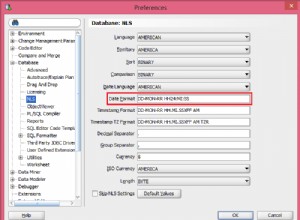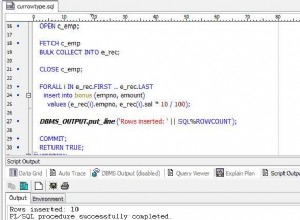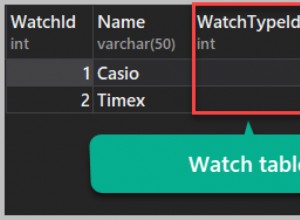Das sollte Sie in Schwung bringen:
CREATE TABLE Account (AccountID bigint,
onln_status varchar(3),
BrowseStatus char(1),
Beg_date date,
End_Date date);
GO
INSERT INTO Account
SELECT A, O, B, CONVERT(date,S,101), CONVERT(date,E,101)
FROM (
VALUES (123456789,'On','Y','1/1/2018','2/1/2018'),
(123456789,'On','N','2/2/2018','4/1/2018'),
(123456789,'On','Y','4/2/2018','5/1/2018'),
(123456789,'Off','N','5/2/2018','7/1/2018'),
(123456789,'Off','Y','7/2/2018','8/1/2018'),
(123456789,'On','Y','8/2/2018','10/1/2018'),
(123456789,'On','N','10/2/2018','11/1/2018')) V(A, O, B, S, E);
GO
WITH Grps AS(
SELECT *,
ROW_NUMBER() OVER (ORDER BY Beg_date) - --You may need to add a PARTITION here (I.e. on AccountID)
ROW_NUMBER() OVER (PARTITION BY onln_status ORDER BY Beg_date) AS Grp --You may need to add a PARTITION here (I.e. on AccountID)
FROM Account)
SELECT AccountID,
onln_status,
MIN(beg_date) AS beg_date,
MAX(End_date) AS End_Date
FROM Grps
GROUP BY AccountID,
onln_status,
Grp;
GO
DROP TABLE Account;
Beachten Sie meine Kommentare zur Verwendung von ROW_NUMBER() obwohl. Möglicherweise müssen Sie weitere Partitionen hinzufügen.