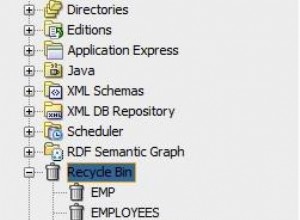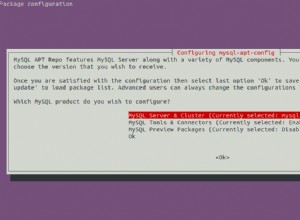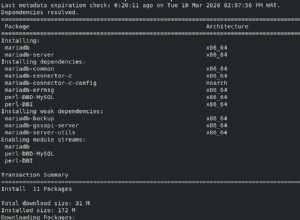1. Anzeige der aktuellen Scankonfiguration
$ srvctl config scan SCAN name: exadata-pscan1, Network: 1 Subnet IPv4: 192.168.16.0/255.255.255.0/bondeth0, static Subnet IPv6: SCAN 0 IPv4 VIP: 192.168.16.43 SCAN VIP is enabled. SCAN VIP is individually enabled on nodes: SCAN VIP is individually disabled on nodes: SCAN 1 IPv4 VIP: 192.168.16.41 SCAN VIP is enabled. SCAN VIP is individually enabled on nodes: SCAN VIP is individually disabled on nodes: SCAN 2 IPv4 VIP: 192.168.16.42 SCAN VIP is enabled. SCAN VIP is individually enabled on nodes: SCAN VIP is individually disabled on nodes:
2. Informieren Sie sich über SCAN-DNS-Einträge.
$ nslookup exadata-pscan1 Server: 192.168.16.20 Address: 192.168.16.20#53 Name: exadata-pscan1 Address: 192.168.16.41 Name: exadata-pscan1 Address: 192.168.16.42 Name: exadata-pscan1 Address: 192.168.16.43
Wobei:192.168.16.41, 192.168.16.42 und 192.168.16.43 die SCAN-IPs sind
3. Clusternamen anzeigen
$./olsnodes -c exadata-pclu1
4) Anzeige des PUBLIC- und VIP-Knotennamens.
$ cd /u01/app/12.1.0.2/grid/bin/ $ ./olsnodes -n -i exadatadm01vm011exadata01vm01-vip exadatadm02vm012exadata02vm01-vip $./srvctl config nodeapps -a Network 1 exists Subnet IPv4: 192.168.16.0/255.255.255.0/bondeth0, static Subnet IPv6: Ping Targets: Network is enabled Network is individually enabled on nodes: Network is individually disabled on nodes: VIP exists: network number 1, hosting node exadatadm01vm01 VIP Name: exadata01vm01-vip VIP IPv4 Address: 192.168.16.46 VIP IPv6 Address: VIP is enabled. VIP is individually enabled on nodes: VIP is individually disabled on nodes: VIP exists: network number 1, hosting node exadatadm02vm01 VIP Name: exadata02vm01-vip VIP IPv4 Address: 192.168.16.47 VIP IPv6 Address: VIP is enabled. VIP is individually enabled on nodes: VIP is individually disabled on nodes:
5) Private IP-Informationen anzeigen
$./olsnodes -n -i -l -p exadatadm01vm011172.16.2.63exadata01vm01-vip
Informationen zu öffentlichen und privaten Netzwerken werden in Oracle Cluster Registry (OCR) gespeichert.
$./oifcfg getif bondeth0 192.168.16.0 global public ib0 172.16.0.0 global cluster_interconnect
„cluster_interconnect“ – Private Schnittstelle in Oracle Clusterware
Der Befehl iflist fragt das Betriebssystem ab, welche Netzwerkschnittstellen auf diesem Knoten vorhanden sind.
Der Befehl iflist zeigt die verfügbaren Schnittstellen, die Sie mit „setif“ konfigurieren können.
-p Parameter zeigt den Typ der Schnittstelle an, die PRIVAT, ÖFFENTLICH oder UNBEKANNT sein kann
-n schließt die Subnetzmaske ein
$ ./oifcfg iflist -p -n eth0 192.168.1.0 PRIVATE 255.255.255.0 bondeth0 192.168.16.0 PRIVATE 255.255.255.0 bondeth1 10.70.156.0 PRIVATE 255.255.255.0 ib0 172.16.0.0 PRIVATE 255.255.252.0 ib0 169.254.0.0 UNKNOWN 255.255.0.0 ib1 172.16.0.0 PRIVATE 255.255.252.0
6) Konfiguration der Netzwerkschnittstelle
$ ifconfig |grep 192.168* Ifconfig uses the ioctl access method to get the full address information, which limits hardware addresses to 8 bytes. Because Infiniband address has 20 bytes, only the first 8 bytes are displayed correctly. Ifconfig is obsolete! For replacement check ip. Ifconfig uses the ioctl access method to get the full address information, which limits hardware addresses to 8 bytes. Because Infiniband address has 20 bytes, only the first 8 bytes are displayed correctly. Ifconfig is obsolete! For replacement check ip. Ifconfig uses the ioctl access method to get the full address information, which limits hardware addresses to 8 bytes. Because Infiniband address has 20 bytes, only the first 8 bytes are displayed correctly. Ifconfig is obsolete! For replacement check ip. inet addr:192.168.16.44 Bcast:192.168.16.255 Mask:255.255.255.0 inet addr:192.168.16.46 Bcast:192.168.16.255 Mask:255.255.255.0 inet addr:192.168.16.41 Bcast:192.168.16.255 Mask:255.255.255.0 inet addr:192.168.16.42 Bcast:192.168.16.255 Mask:255.255.255.0 inet addr:192.168.1.82 Bcast:192.168.1.255 Mask:255.255.255.0
Wo:
192.168.16.44 – Daten-IP-Adresse
192.168.16.46 – Virtuelle IP-Adresse (VIP)
192.168.16.41 – SCAN-IP-Adresse
192.168.16.42 – SCAN-IP-Adresse
192.168.1.82 – Verwaltungs-IP-Adresse
Referenzen
Handbuch zur Clusterware-Verwaltung und -Bereitstellung. Verfügbar unter:https://docs.oracle.com/cd/B28359_01/rac.111/b28255/oifcfg.htm