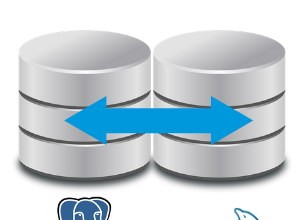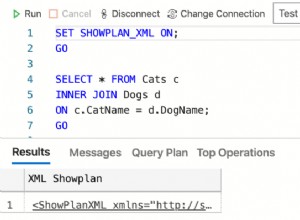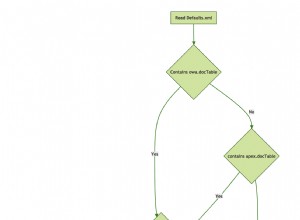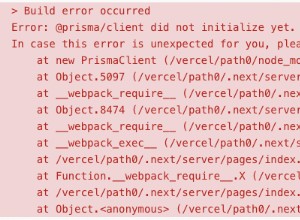Konfigurieren Sie die Konfigurationsdatei sqlnet.ora für eine einfache Verbindung.
NAMES.DIRECTORY_PATH= (TNSNAMES,ezconnect)
Ändern Sie das Passwort @T!ger auf den Benutzer „Scott“.
[email protected]:~>
[email protected]:~> sqlplus / as sysdba
SQL*Plus: Release 11.2.0.3.0 Production on Mon Jan 29 11:05:04 2018
Copyright (c) 1982, 2011, Oracle. All rights reserved.
Connected to:
Oracle Database 11g Release 11.2.0.3.0 - 64bit Production
SQL> alter user "Scott" identified by "@T!ger";
User altered.
Beispiel 1 Das Skript ist test_echo.sh
#!/bin/sh
username=\"Scott\"
password=\"@T!ger\"
ezconnect=10.89.251.205:1521/esmd
echo username: $username
echo password: $password
echo ezconnect $ezconnect
echo -e 'show user \n select 1 from dual;\nexit;' | sqlplus $username/[email protected]$ezconnect
[email protected]:~> ./test_echo.sh
username: "Scott"
password: "@T!ger"
ezconnect 10.89.251.205:1521/esmd
SQL*Plus: Release 11.2.0.3.0 Production on Mon Jan 29 11:02:52 2018
Copyright (c) 1982, 2011, Oracle. All rights reserved.
Connected to:
Oracle Database 11g Release 11.2.0.3.0 - 64bit Production
SQL> USER is "Scott"
SQL>
1
----------
1
SQL> Disconnected from Oracle Database 11g Release 11.2.0.3.0 - 64bit Production
Beispiel 2 Führen Sie das Skript test_echo.sh im unbeaufsichtigten Modus sqlplus
aus#!/bin/sh
username=\"Scott\"
password=\"@T!ger\"
ezconnect=10.89.251.205:1521/esmd
echo username: $username
echo password: $password
echo ezconnect $ezconnect
echo -e 'show user \n select 1 from dual;\nexit;' | sqlplus -s $username/[email protected]$ezconnect
[email protected]:~> [email protected]:~> ./test_echo.sh
username: "Scott"
password: "@T!ger"
ezconnect 10.89.251.205:1521/esmd
USER is "Scott"
1
----------
1
Beispiel 3 Ein bisschen Eine andere Syntax
#!/bin/sh
username=\"Scott\"
password=\"@T!ger\"
ezconnect=10.89.251.205:1521/esmd
echo username: $username
echo password: $password
echo ezconnect: $ezconnect
testoutput=$(sqlplus -s $username/[email protected]$ezconnect << EOF
set pagesize 0 feedback off verify off heading off echo off;
show user
SELECT to_char(sysdate,'DD-MM-YYYY HH24:MI')||' Test passed' from dual
exit;
EOF
)
echo $testoutput
[email protected]:~> ./test_Upper_case.sh
username: "Scott"
password: "@T!ger"
ezconnect: 10.89.251.205:1521/esmd
USER is "Scott" 29-01-2018 11:55 Test passed