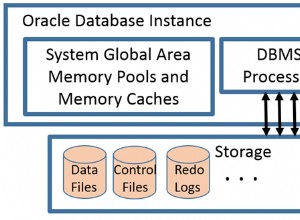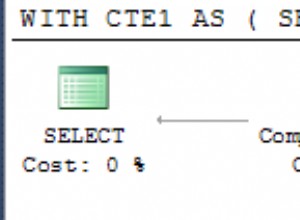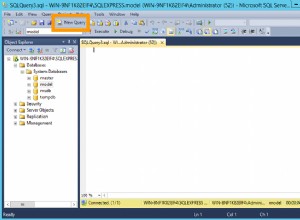Von Importieren Sie eine CSV-Datei in Oracle mit CX_Oracle &Python 2.7 Sie können den Gesamtplan sehen. Wenn Sie also bereits Daten in CSV geparst haben, können Sie dies ganz einfach wie folgt tun:
import cx_Oracle
import csv
dsnStr = cx_Oracle.makedsn("sole.wh.whoi.edu", "1526", "sole")
con = cx_Oracle.connect(user="myusername", password="mypassword", dsn=dsnStr)
print (con.version)
#imp 'Book1.csv' [this didn't work]
cursor = con.cursor()
print (cursor)
text_sql = '''
INSERT INTO tablename (firstfield, secondfield) VALUES(:1,:2)
'''
my_file = 'C:\CSVData\Book1.csv'
cr = csv.reader(open(my_file,"rb"))
for row in cr:
print row
cursor.execute(text_sql, row)
print 'Imported'
con.close()