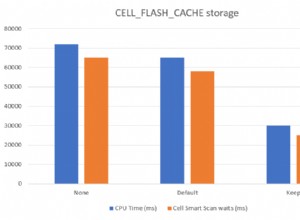Wenn die CSV-Datei nicht übermäßig groß und auf Ihrem lokalen Computer verfügbar ist, dann csvkit ist die einfachste Lösung. Es enthält auch eine Reihe anderer Dienstprogramme für die Arbeit mit CSVs, also ist es ein nützliches Tool allgemein wissen.
Am einfachsten in die Shell eingeben:
$ csvsql myfile.csv
druckt die erforderliche CREATE TABLE SQL-Befehl, der mit Ausgabeumleitung in einer Datei gespeichert werden kann.
Wenn Sie auch eine Verbindungszeichenfolge csvsql angeben erstellt die Tabelle und lädt die Datei auf einmal hoch:
$ csvsql --db "$MY_DB_URI" --insert myfile.csv
Es gibt auch Optionen, um die Variante von SQL und CSV anzugeben, mit der Sie arbeiten. Sie sind in der eingebauten Hilfe dokumentiert:
$ csvsql -h
usage: csvsql [-h] [-d DELIMITER] [-t] [-q QUOTECHAR] [-u {0,1,2,3}] [-b]
[-p ESCAPECHAR] [-z MAXFIELDSIZE] [-e ENCODING] [-S] [-H] [-v]
[--zero] [-y SNIFFLIMIT]
[-i {access,sybase,sqlite,informix,firebird,mysql,oracle,maxdb,postgresql,mssql}]
[--db CONNECTION_STRING] [--query QUERY] [--insert]
[--tables TABLE_NAMES] [--no-constraints] [--no-create]
[--blanks] [--no-inference] [--db-schema DB_SCHEMA]
[FILE [FILE ...]]
Generate SQL statements for one or more CSV files, create execute those
statements directly on a database, and execute one or more SQL queries.
positional arguments:
FILE The CSV file(s) to operate on. If omitted, will accept
input on STDIN.
optional arguments:
-h, --help show this help message and exit
-d DELIMITER, --delimiter DELIMITER
Delimiting character of the input CSV file.
-t, --tabs Specifies that the input CSV file is delimited with
tabs. Overrides "-d".
-q QUOTECHAR, --quotechar QUOTECHAR
Character used to quote strings in the input CSV file.
-u {0,1,2,3}, --quoting {0,1,2,3}
Quoting style used in the input CSV file. 0 = Quote
Minimal, 1 = Quote All, 2 = Quote Non-numeric, 3 =
Quote None.
-b, --doublequote Whether or not double quotes are doubled in the input
CSV file.
-p ESCAPECHAR, --escapechar ESCAPECHAR
Character used to escape the delimiter if --quoting 3
("Quote None") is specified and to escape the
QUOTECHAR if --doublequote is not specified.
-z MAXFIELDSIZE, --maxfieldsize MAXFIELDSIZE
Maximum length of a single field in the input CSV
file.
-e ENCODING, --encoding ENCODING
Specify the encoding the input CSV file.
-S, --skipinitialspace
Ignore whitespace immediately following the delimiter.
-H, --no-header-row Specifies that the input CSV file has no header row.
Will create default headers.
-v, --verbose Print detailed tracebacks when errors occur.
--zero When interpreting or displaying column numbers, use
zero-based numbering instead of the default 1-based
numbering.
-y SNIFFLIMIT, --snifflimit SNIFFLIMIT
Limit CSV dialect sniffing to the specified number of
bytes. Specify "0" to disable sniffing entirely.
-i {access,sybase,sqlite,informix,firebird,mysql,oracle,maxdb,postgresql,mssql}, --dialect {access,sybase,sqlite,informix,firebird,mysql,oracle,maxdb,postgresql,mssql}
Dialect of SQL to generate. Only valid when --db is
not specified.
--db CONNECTION_STRING
If present, a sqlalchemy connection string to use to
directly execute generated SQL on a database.
--query QUERY Execute one or more SQL queries delimited by ";" and
output the result of the last query as CSV.
--insert In addition to creating the table, also insert the
data into the table. Only valid when --db is
specified.
--tables TABLE_NAMES Specify one or more names for the tables to be
created. If omitted, the filename (minus extension) or
"stdin" will be used.
--no-constraints Generate a schema without length limits or null
checks. Useful when sampling big tables.
--no-create Skip creating a table. Only valid when --insert is
specified.
--blanks Do not coerce empty strings to NULL values.
--no-inference Disable type inference when parsing the input.
--db-schema DB_SCHEMA
Optional name of database schema to create table(s)
in.
Mehrere andere Tools führen ebenfalls Schema-Inferenzen durch, darunter:
- Apache Spark
- Pandas (Python)
- Blaze (Python)
- read.csv + Ihr Lieblings-DB-Paket in R
Jedes dieser Formate verfügt über Funktionen zum Einlesen einer CSV-Datei (und anderer Formate) in eine tabellarische Datenstruktur, die normalerweise als DataFrame oder ähnliches bezeichnet wird, wobei die Spaltentypen im Prozess abgeleitet werden. Sie haben dann andere Befehle, um entweder ein äquivalentes SQL-Schema zu schreiben oder den DataFrame direkt in eine angegebene Datenbank hochzuladen. Die Wahl des Tools hängt von der Datenmenge, der Art der Speicherung, den Besonderheiten Ihrer CSV-Datei, der Zieldatenbank und der Sprache ab, in der Sie arbeiten möchten.