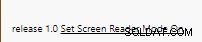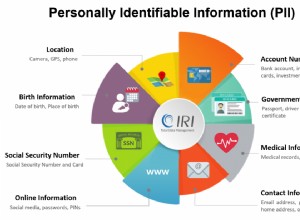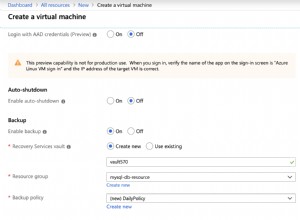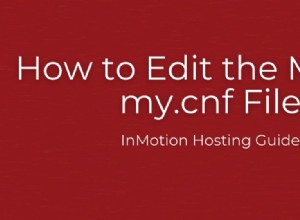Normalerweise schreibe ich keine vollständigen Beispielprogramme für Leute, aber Sie haben es nicht verlangt und es ist ziemlich einfach, also los geht's:
#!/usr/bin/env python3
import os
import sys
import psycopg2
import argparse
db_conn_str = "dbname=regress user=craig"
create_table_stm = """
CREATE TABLE files (
id serial primary key,
orig_filename text not null,
file_data bytea not null
)
"""
def main(argv):
parser = argparse.ArgumentParser()
parser_action = parser.add_mutually_exclusive_group(required=True)
parser_action.add_argument("--store", action='store_const', const=True, help="Load an image from the named file and save it in the DB")
parser_action.add_argument("--fetch", type=int, help="Fetch an image from the DB and store it in the named file, overwriting it if it exists. Takes the database file identifier as an argument.", metavar='42')
parser.add_argument("filename", help="Name of file to write to / fetch from")
args = parser.parse_args(argv[1:])
conn = psycopg2.connect(db_conn_str)
curs = conn.cursor()
# Ensure DB structure is present
curs.execute("SELECT 1 FROM information_schema.tables WHERE table_schema = %s AND table_name = %s", ('public','files'))
result = curs.fetchall()
if len(result) == 0:
curs.execute(create_table_stm)
# and run the command
if args.store:
# Reads the whole file into memory. If you want to avoid that,
# use large object storage instead of bytea; see the psycopg2
# and postgresql documentation.
f = open(args.filename,'rb')
# The following code works as-is in Python 3.
#
# In Python 2, you can't just pass a 'str' directly, as psycopg2
# will think it's an encoded text string, not raw bytes. You must
# either use psycopg2.Binary to wrap it, or load the data into a
# "bytearray" object.
#
# so either:
#
# filedata = psycopg2.Binary( f.read() )
#
# or
#
# filedata = buffer( f.read() )
#
filedata = f.read()
curs.execute("INSERT INTO files(id, orig_filename, file_data) VALUES (DEFAULT,%s,%s) RETURNING id", (args.filename, filedata))
returned_id = curs.fetchone()[0]
f.close()
conn.commit()
print("Stored {0} into DB record {1}".format(args.filename, returned_id))
elif args.fetch is not None:
# Fetches the file from the DB into memory then writes it out.
# Same as for store, to avoid that use a large object.
f = open(args.filename,'wb')
curs.execute("SELECT file_data, orig_filename FROM files WHERE id = %s", (int(args.fetch),))
(file_data, orig_filename) = curs.fetchone()
# In Python 3 this code works as-is.
# In Python 2, you must get the str from the returned buffer object.
f.write(file_data)
f.close()
print("Fetched {0} into file {1}; original filename was {2}".format(args.fetch, args.filename, orig_filename))
conn.close()
if __name__ == '__main__':
main(sys.argv)
Geschrieben mit Python 3.3. Die Verwendung von Python 2.7 erfordert, dass Sie die Datei lesen und in einen buffer konvertieren Objekt oder verwenden Sie die Funktionen für große Objekte. Die Konvertierung zu Python 2.6 und älter erfordert die Installation von argparse, wahrscheinlich andere Änderungen.
Sie sollten die Datenbank-Verbindungszeichenfolge in etwas ändern, das für Ihr System geeignet ist, wenn Sie es testen möchten.
Wenn Sie mit großen Bildern arbeiten, ziehen Sie die Verwendung von psycopg2 in Betracht große Objektunterstützung
statt bytea - insbesondere lo_import für speichern, lo_export zum direkten Schreiben in eine Datei und die Lesefunktionen für große Objekte zum gleichzeitigen Lesen kleiner Teile des Bildes.