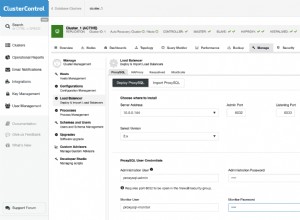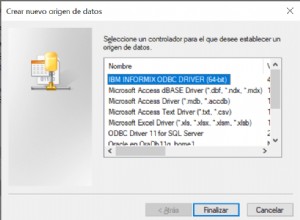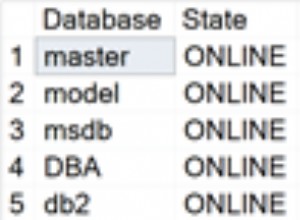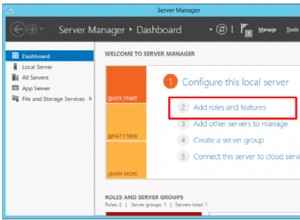Befolgen Sie diese Schritte, um Apache Airflow mit MySQL mit Anaconda3
zu installieren1) Voraussetzungen installieren
yum install gcc gcc-c++ -y
yum install libffi-devel mariadb-devel cyrus-sasl-devel -y
dnf install redhat-rpm-config
2) Installieren Sie Anaconda3 (wird mit Python 3.7.6 geliefert)
yum install libXcomposite libXcursor libXi libXtst libXrandr alsa-lib mesa-libEGL libXdamage mesa-libGL libXScrnSaver
wget https://repo.anaconda.com/archive/Anaconda3-2020.02-Linux-x86_64.sh
chmod +x Anaconda3-2020.02-Linux-x86_64.sh
./Anaconda3-2020.02-Linux-x86_64.sh
Stellen Sie sicher, dass Sie conda initialize ausführen wenn Sie während der Installation dazu aufgefordert werden. Dadurch wird sichergestellt, dass in den nachfolgenden Schritten die richtige Version von Python und Pip verwendet wird.
3) Installieren Sie Apache Airflow
pip install apache-airflow[mysql,celery]
Sie können bei Bedarf weitere Unterpakete hinzufügen. Ich habe nur die hinzugefügt, die Airflow benötigt, um die MySQL-Datenbank als Backend zu verwenden.
4) Airflow initialisieren
export AIRFLOW_HOME=~/airflow
airflow initdb
Von hier aus habe ich die Schritte nachgeahmt, die Sie befolgt haben, um MySQL Server zu konfigurieren
5) MySQL-Server installieren
rpm -Uvh https://repo.mysql.com/mysql80-community-release-el7-3.noarch.rpm
sed -i 's/enabled=1/enabled=0/' /etc/yum.repos.d/mysql-community.repo
yum --enablerepo=mysql80-community install mysql-server
systemctl start mysqld.service
6) Melden Sie sich bei MySQL an und konfigurieren Sie die Datenbank für Airflow
mysql> CREATE DATABASE airflow CHARACTER SET utf8 COLLATE utf8_unicode_ci;
mysql> CREATE user 'airflow'@'localhost' identified by 'Airflow123';
mysql> GRANT ALL privileges on *.* to 'airflow'@'localhost';
7) Aktualisieren Sie die Airflow-Konfigurationsdatei (~/airflow/airflow.cfg)
sql_alchemy_conn = mysql://airflow:example@sqldat.com:3306/airflow
executor = CeleryExecutor
8) Airflow initialisieren
airflow initdb