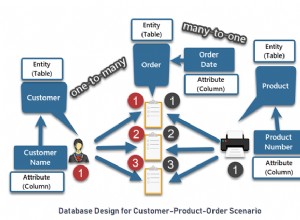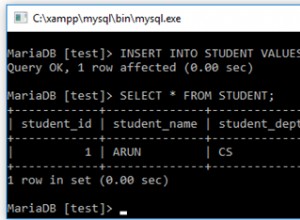Folgendes verwende ich:https://raw.githubusercontent .com/saadismail/useful-bash-scripts/master/db.sh
In Ihrem Fall können Sie Folgendes verwenden:
# create random password
PASSWDDB="$(openssl rand -base64 12)"
# replace "-" with "_" for database username
MAINDB=${USER_NAME//[^a-zA-Z0-9]/_}
# If /root/.my.cnf exists then it won't ask for root password
if [ -f /root/.my.cnf ]; then
mysql -e "CREATE DATABASE ${MAINDB} /*\!40100 DEFAULT CHARACTER SET utf8 */;"
mysql -e "CREATE USER ${MAINDB}@localhost IDENTIFIED BY '${PASSWDDB}';"
mysql -e "GRANT ALL PRIVILEGES ON ${MAINDB}.* TO '${MAINDB}'@'localhost';"
mysql -e "FLUSH PRIVILEGES;"
# If /root/.my.cnf doesn't exist then it'll ask for root password
else
echo "Please enter root user MySQL password!"
echo "Note: password will be hidden when typing"
read -sp rootpasswd
mysql -uroot -p${rootpasswd} -e "CREATE DATABASE ${MAINDB} /*\!40100 DEFAULT CHARACTER SET utf8 */;"
mysql -uroot -p${rootpasswd} -e "CREATE USER ${MAINDB}@localhost IDENTIFIED BY '${PASSWDDB}';"
mysql -uroot -p${rootpasswd} -e "GRANT ALL PRIVILEGES ON ${MAINDB}.* TO '${MAINDB}'@'localhost';"
mysql -uroot -p${rootpasswd} -e "FLUSH PRIVILEGES;"
fi