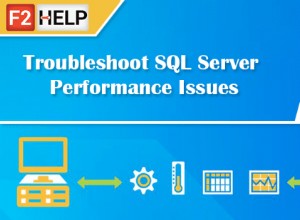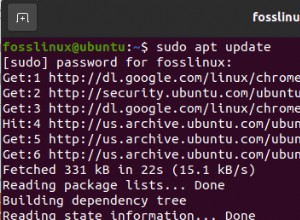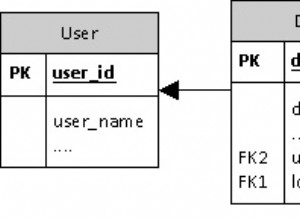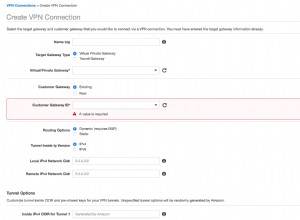Sie könnten dies mit dem Modulo-Operator tun, aber es ist tatsächlich nur mit CSS möglich.
Verwendung von display: inline-block , können Sie einen guten Säuleneffekt erzielen. Sehen Sie sich dieses JSFiddle hier
an . Ich benutze JavaScript nur, weil ich faul bin; der <div> list würde in Ihrem Fall von PHP generiert werden. Wenn Sie sie auf eine bestimmte Breite beschränken möchten, legen Sie sie einfach in einen Container <div> mit fester Breite.
Ich habe eine Lösung mit Tabellen gefunden, was Sie wirklich tun sollten (Sie haben keine speziellen Anwendungsfälle angegeben). Der Code ist unten, sowie eine funktionierende Demo hier .
$columns = 4; // The number of columns you want.
echo "<table>"; // Open the table
// Main printing loop. change `30` to however many pieces of data you have
for($i = 0; $i < 30; $i++)
{
// If we've reached the end of a row, close it and start another
if(!($i % $columns))
{
if($i > 0)
{
echo "</tr>"; // Close the row above this if it's not the first row
}
echo "<tr>"; // Start a new row
}
echo "<td>Cell</td>"; // Add a cell and your content
}
// Close the last row, and the table
echo "</tr>
</table>";
Und zum Schluss haben wir unser spaltenzentriertes Layout, diesmal zurück zu div s. Hier gibt es etwas CSS; Dies sollte in einer separaten Datei abgelegt werden, nicht inline gelassen .
<?php
$rows = 10; // The number of columns you want.
$numItems = 30; // Number of rows in each column
// Open the first div. PLEASE put the CSS in a .css file; inline used for brevity
echo "<div style=\"width: 150px; display: inline-block\">";
// Main printing loop.
for($i = 0; $i < $numItems; $i++)
{
// If we've reached our last row, move over to a new div
if(!($i % $rows) && $i > 0)
{
echo "</div><div style=\"width: 150px; display: inline-block\">";
}
echo "<div>Cell $i</div>"; // Add a cell and your content
}
// Close the last div
echo "</div>";
?>