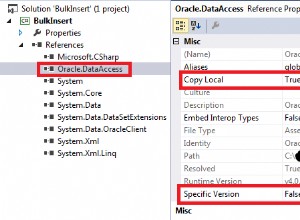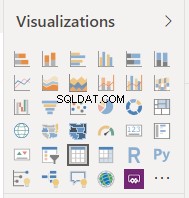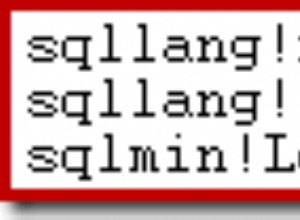Ich hatte auch dieses Problem - ich habe es aber herausgefunden. Ich mache eine kurze Anleitung, wie man eine Datei in ein Verzeichnis hochlädt und den Pfad in MySQL speichert. Sie können mehrere Abfragen durchführen, nachdem Sie die erste Abfrage gesehen haben. Auf diese Weise können Sie die Datei nach Belieben löschen und löschen . Hier geht's:
<form action="upload.php" method="post" enctype="multipart/form-data">
Select image to upload:<br>
<input type="file" name="fileToUpload" id="fileToUpload"><br><br>
<input type="submit" value="Upload Image" name="submit">
</form>
<?php $target_dir = "ANY_DIRECTORY_YOU_LIKE/PICTURES/";
$target_file = $target_dir . basename($_FILES["fileToUpload"]["name"]);
$uploadOk = 1;
$imageFileType = pathinfo($target_file,PATHINFO_EXTENSION);
// Check if image file is a actual image or fake image
if(isset($_POST["submit"])) {
$check = getimagesize($_FILES["fileToUpload"]["tmp_name"]);
if($check !== false) {
echo "File is an image - " . $check["mime"] . ".";
$uploadOk = 1;
} else {
echo "File is not an image.";
$uploadOk = 0;
}
}
// Check if file already exists
if (file_exists($target_file)) {
echo "Sorry, file already exists.";
$uploadOk = 0;
}
// Check file size
if ($_FILES["fileToUpload"]["size"] > 1000000) {
echo "Sorry, your file is too large.";
$uploadOk = 0;
}
// Allow certain file formats
if($imageFileType != "jpg" && $imageFileType != "png" && $imageFileType != "jpeg"
&& $imageFileType != "gif" ) {
echo "Sorry, only JPG, JPEG, PNG & GIF files are allowed.";
$uploadOk = 0;
}
// Check if $uploadOk is set to 0 by an error
if ($uploadOk == 0) {
echo "Sorry, your file was not uploaded.";
// if everything is ok, try to upload file
} else {
if (move_uploaded_file($_FILES["fileToUpload"]["tmp_name"], $target_file)) {
echo "The file ". basename( $_FILES["fileToUpload"]["name"]). " has been uploaded.";
$pictureName = "ANY_DIRECTORY_YOU_LIKE/PICTURES/". basename( $_FILES["fileToUpload"]["name"]);
$servername = "localhost";
$username = "MySQL_USERNAME";
$password = "MySQL_PASSWORD";
$dbname = "MySQL_DATABASE_NAME";
// Create connection
$conn = new mysqli($servername, $username, $password, $dbname);
// Check connection
if ($conn->connect_error) {
die("Connection failed: " . $conn->connect_error);
}
$sql = "UPDATE TableName SET myPicture='$pictureName' WHERE email='$myEmail' AND password='$myPassword'";
// Make Sure to tell MySQL which user you want to update which means setting the variable $myEmail and $myPassword accordingly
if ($conn->query($sql) === TRUE) {
echo "Record updated successfully";
} else {
echo "Error updating record: " . $conn->error;
}
$conn->close();
} else {
echo "Sorry, there was an error uploading your file.";
}
}
?>
Habe Spaß! Oh, und meine Datenbank verwendet VarChar für Bilder. Wenn Sie kreativ werden und einen anderen Weg finden möchten, machen Sie weiter.