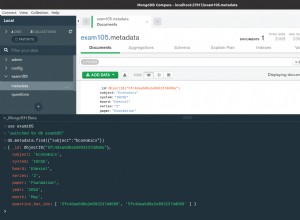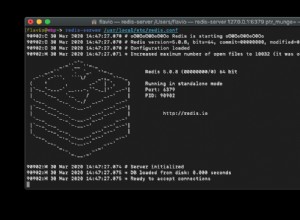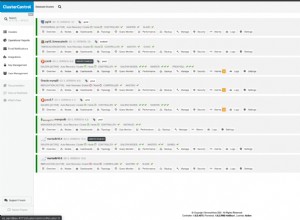Verwenden von bulkWrite
API zur Durchführung der Updates handhabt dies besser
mongodb.connect(mongo_url, function(err, db) {
if(err) console.log(err)
else {
var mongo_products_collection = db.collection("products")
mongoUpsert(mongo_products_collection, data_products, function() {
db.close()
})
}
})
function mongoUpsert(collection, data_array, cb) {
var bulkUpdateOps = data_array.map(function(data) {
return {
"updateOne": {
"filter": {
"product_id": data.product_id,
"post_modified": { "$ne": data.post_modified }
},
"update": { "$set": data },
"upsert": true
}
};
});
collection.bulkWrite(bulkUpdateOps, function(err, r) {
// do something with result
});
return cb(false);
}
Wenn Sie mit größeren Arrays arbeiten, d. H.> 1000, sollten Sie die Schreibvorgänge in Stapeln von 500 an den Server senden, wodurch Sie eine bessere Leistung erzielen, da Sie nicht jede Anfrage an den Server senden, sondern nur einmal alle 500 Anfragen.
var ops = [],
counter = 0;
data_array.forEach(function(data) {
ops.push({
"updateOne": {
"filter": {
"product_id": data.product_id,
"post_modified": { "$ne": data.post_modified }
},
"update": { "$set": data },
"upsert": true
}
});
counter++;
if (counter % 500 == 0) {
collection.bulkWrite(ops, function(err, r) {
// do something with result
});
ops = [];
}
})
if (counter % 500 != 0) {
collection.bulkWrite(ops, function(err, r) {
// do something with result
}
}