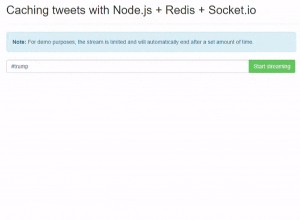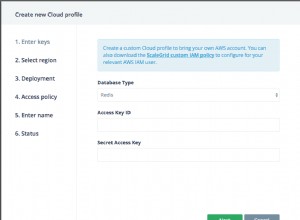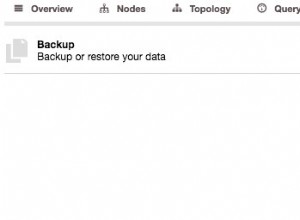Dies liegt daran, dass die Anmeldedaten des Benutzers in der Admin-Datenbank gespeichert werden und nicht in der Standarddatenbank, mit der sich die Mongo-Shell verbindet (test).
Sie können dies mit der Verbindungs-URL ändern:
Mit dem admin Datenbank:
$ mongo localhost/admin --username user -p
MongoDB shell version: 2.6.9
Enter password:
connecting to: localhost/admin
replset:PRIMARY>
Ohne eine bestimmte Datenbank (test standardmäßig):
$ mongo localhost --username user -p
MongoDB shell version: 2.6.9
Enter password:
connecting to: localhost
2015-04-22T15:34:28.743+0100 Error: 18 { ok: 0.0, errmsg: "auth failed", code: 18 } at src/mongo/shell/db.js:1260
exception: login failed
Mit --authenticationDatabase :
$ mongo localhost --username user --authenticationDatabase admin -p
MongoDB shell version: 2.6.9
Enter password:
connecting to: localhost
replset:PRIMARY>
Beachten Sie, dass die Verwendung von --host geht nicht davon aus, dass der Datenbankname derjenige nach / ist (Schrägstrich:
$ mongo --host localhost/admin --username user -p
MongoDB shell version: 2.6.9
Enter password:
connecting to: localhost/admin:27017/test
2015-04-22T15:37:40.703+0100 starting new replica set monitor for replica set localhost with seeds admin:27017
2015-04-22T15:37:40.703+0100 [ReplicaSetMonitorWatcher] starting
2015-04-22T15:37:40.920+0100 getaddrinfo("admin") failed: nodename nor servname provided, or not known
2015-04-22T15:37:40.922+0100 warning: No primary detected for set localhost
2015-04-22T15:37:40.922+0100 All nodes for set localhost are down. This has happened for 1 checks in a row. Polling will stop after 29 more failed checks
2015-04-22T15:37:40.923+0100 Error: connect failed to replica set localhost/admin:27017 at src/mongo/shell/mongo.js:148
exception: connect failed