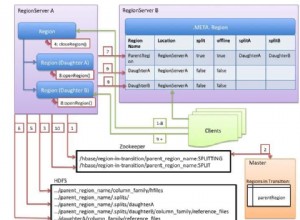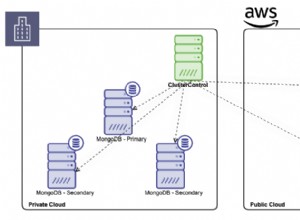Dieses Rezept verwendet die MongoOutputFormat-Klasse, um Daten von einer HDFS-Instanz in eine MongoDB-Sammlung zu laden.
Getting ready
Der einfachste Weg, mit dem Mongo Hadoop Adapter zu beginnen, besteht darin, das Mongo-Hadoop-Projekt von GitHub zu klonen und das Projekt zu erstellen, das für eine bestimmte Version von Hadoop konfiguriert ist. Zum Klonen dieses Projekts muss ein Gitclient installiert sein. Dieses Rezept setzt voraus, dass Sie die CDH3-Distribution von Hadoop verwenden. Den offiziellen Git-Client finden Sie unter http://git-scm.com/downloads .
Den Mongo Hadoop Adapter finden Sie auf GitHub unter https://github.com/mongodb/ Mongo-Hadoop . Dieses Projekt muss für eine bestimmte Version von Hadoop erstellt werden. Die resultierende JAR-Datei muss auf jedem Knoten im Ordner $HADOOP_HOME/lib installiert werden. Der Mongo Java-Treiber muss auf jedem Knoten im Ordner $HADOOP_HOME/lib installiert werden. Es kann unter https://github.com/mongodb/mongo-java-driver gefunden werden / Downloads .
Wie es geht...
Complete the following steps to copy data form HDFS into MongoDB:
1. Clone the mongo-hadoop repository with the following command line:
git clone https://github.com/mongodb/mongo-hadoop.git
2. Switch to the stable release 1.0 branch:
git checkout release-1.0
3. Set the Hadoop version which mongo-hadoop should target. In the folder
that mongo-hadoop was cloned to, open the build.sbt file with a text editor.
Change the following line:
hadoopRelease in ThisBuild := "default"
to
hadoopRelease in ThisBuild := "cdh3"
4. Build mongo-hadoop :
./sbt package
This will create a file named mongo-hadoop-core_cdh3u3-1.0.0.jar in the
core/target folder.
5. Download the MongoDB Java Driver Version 2.8.0 from https://github.com/
mongodb/mongo-java-driver/downloads .
6. Copy mongo-hadoop and the MongoDB Java Driver to $HADOOP_HOME/lib on
each node:
cp mongo-hadoop-core_cdh3u3-1.0.0.jar mongo-2.8.0.jar $HADOOP_
HOME/lib
7. Create a Java MapReduce program that will read the weblog_entries.txt file
from HDFS and write them to MongoDB using the MongoOutputFormat class:
import java.io.*;
import org.apache.commons.logging.*;
import org.apache.hadoop.conf.*;
import org.apache.hadoop.fs.Path;
import org.apache.hadoop.io.*;
import org.apache.hadoop.mapreduce.lib.input.FileInputFormat;
import org.apache.hadoop.mapreduce.lib.input.TextInputFormat;
import org.apache.hadoop.mapreduce.*;
import org.bson.*;
import org.bson.types.ObjectId;
import com.mongodb.hadoop.*;
import com.mongodb.hadoop.util.*;
public class ExportToMongoDBFromHDFS {
private static final Log log = LogFactory.getLog(ExportToMongoDBFromHDFS.class);
public static class ReadWeblogs extends Mapper<LongWritable, Text, ObjectId, BSONObject>{
public void map(Text key, Text value, Context context)
throws IOException, InterruptedException{
System.out.println("Key: " + key);
System.out.println("Value: " + value);
String[] fields = value.toString().split("\t");
String md5 = fields[0];
String url = fields[1];
String date = fields[2];
String time = fields[3];
String ip = fields[4];
BSONObject b = new BasicBSONObject();
b.put("md5", md5);
b.put("url", url);
b.put("date", date);
b.put("time", time);
b.put("ip", ip);
context.write( new ObjectId(), b);
}
}
public static void main(String[] args) throws Exception{
final Configuration conf = new Configuration();
MongoConfigUtil.setOutputURI(conf,"mongodb://<HOST>:<PORT>/test. weblogs");
System.out.println("Configuration: " + conf);
final Job job = new Job(conf, "Export to Mongo");
Path in = new Path("/data/weblogs/weblog_entries.txt");
FileInputFormat.setInputPaths(job, in);
job.setJarByClass(ExportToMongoDBFromHDFS.class);
job.setMapperClass(ReadWeblogs.class);
job.setOutputKeyClass(ObjectId.class);
job.setOutputValueClass(BSONObject.class);
job.setInputFormatClass(TextInputFormat.class);
job.setOutputFormatClass(MongoOutputFormat.class);
job.setNumReduceTasks(0);
System.exit(job.waitForCompletion(true) ? 0 : 1 );
}
}
8. Export as a runnable JAR file and run the job:
hadoop jar ExportToMongoDBFromHDFS.jar
9. Verify that the weblogs MongoDB collection was populated from the Mongo shell:
db.weblogs.find();