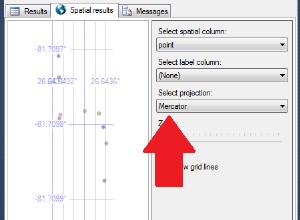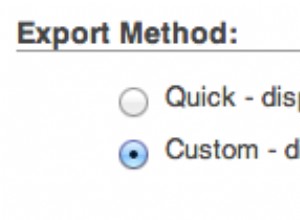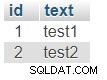Suchen Sie den folgenden Code in xampp/phpmyadmin/config.inc.php
$cfg['Servers'][$i]['controluser'] = 'user_name/root';
$cfg['Servers'][$i]['controlpass'] = 'passwaord';
$cfg['Servers'][$i]['auth_type'] = 'config';
$cfg['Servers'][$i]['user'] = 'user_name/root';
$cfg['Servers'][$i]['password'] = 'password';
Ersetzen Sie jede Anweisung oben durch den entsprechenden Eintrag unten:
$cfg['Servers'][$i]['controluser'] = 'root';
$cfg['Servers'][$i]['controlpass'] = 'xxxx';
$cfg['Servers'][$i]['auth_type'] = 'config';
$cfg['Servers'][$i]['user'] = 'root';
$cfg['Servers'][$i]['password'] = 'xxxx';
Dies führte dazu, dass localhost/phpmyadmin im Browser und die MySQL-Eingabeaufforderung ordnungsgemäß funktionierten.