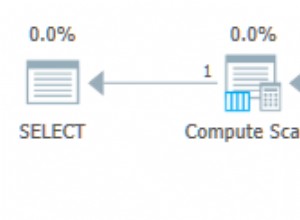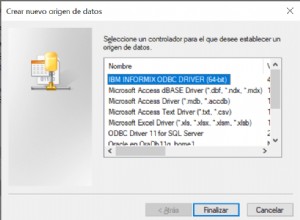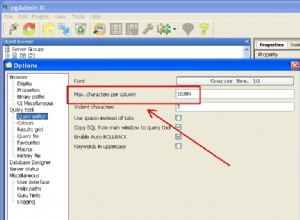In MariaDB können wir den SHOW PROCEDURE STATUS verwenden Befehl, um eine Liste gespeicherter Prozeduren zurückzugeben.
Wir können auch die information_schema.routines abfragen Tabelle, um dasselbe zu tun.
Der SHOW PROCEDURE STATUS Befehl
Der einfachste Weg, alle gespeicherten Prozeduren aufzulisten, ist die Verwendung von SHOW PROCEDURE STATUS Befehl.
Führen Sie einfach Folgendes aus, um alle gespeicherten Prozeduren aufzulisten:
SHOW PROCEDURE STATUS;Die Syntax sieht so aus:
SHOW PROCEDURE STATUS
[LIKE 'pattern' | WHERE expr]
Sie können also ein LIKE verwenden -Klausel oder WHERE -Klausel, um die Ergebnisse einzugrenzen.
Beispiel:
SHOW PROCEDURE STATUS LIKE 'film%';Ergebnis:
+--------+-------------------+-----------+------------------+---------------------+---------------------+---------------+---------+----------------------+----------------------+--------------------+ | Db | Name | Type | Definer | Modified | Created | Security_type | Comment | character_set_client | collation_connection | Database Collation | +--------+-------------------+-----------+------------------+---------------------+---------------------+---------------+---------+----------------------+----------------------+--------------------+ | sakila | film_in_stock | PROCEDURE | example@sqldat.com | 2021-11-13 07:26:47 | 2021-11-13 07:26:47 | DEFINER | | utf8mb4 | utf8mb4_general_ci | utf8mb4_general_ci | | sakila | film_not_in_stock | PROCEDURE | example@sqldat.com | 2021-11-13 07:26:47 | 2021-11-13 07:26:47 | DEFINER | | utf8mb4 | utf8mb4_general_ci | utf8mb4_general_ci | +--------+-------------------+-----------+------------------+---------------------+---------------------+---------------+---------+----------------------+----------------------+--------------------+
Die information_schema.routines Tabelle
Eine andere Möglichkeit, eine Liste gespeicherter Prozeduren zu erhalten, besteht darin, information_schema.routines abzufragen Tabelle.
Beispiel:
SELECT
routine_schema as "Database",
routine_name
FROM
information_schema.routines
WHERE
routine_type = 'PROCEDURE'
ORDER BY
routine_schema ASC,
routine_name ASC;Ergebnis:
+----------+--------------------+ | Database | routine_name | +----------+--------------------+ | mysql | AddGeometryColumn | | mysql | DropGeometryColumn | | pethouse | spGetAllPets | | pethouse | spGetPetById | | sakila | film_in_stock | | sakila | film_not_in_stock | | sakila | rewards_report | +----------+--------------------+
Diese Tabelle speichert auch Informationen über gespeicherte Funktionen. Im obigen Beispiel habe ich diese ausgeschlossen, indem ich ein WHERE verwendet habe -Klausel, um nur gespeicherte Prozeduren zurückzugeben (d. h. Objekte mit einem routine_type von PROCEDURE ).
Um gespeicherte Funktionen einzuschließen, können wir das WHERE entfernen Klausel:
SELECT
routine_schema as "Database",
routine_name,
routine_type
FROM
information_schema.routines
ORDER BY
routine_schema ASC,
routine_name ASC;Ergebnis:
+----------+----------------------------+--------------+ | Database | routine_name | routine_type | +----------+----------------------------+--------------+ | mysql | AddGeometryColumn | PROCEDURE | | mysql | DropGeometryColumn | PROCEDURE | | pethouse | spGetAllPets | PROCEDURE | | pethouse | spGetPetById | PROCEDURE | | sakila | film_in_stock | PROCEDURE | | sakila | film_not_in_stock | PROCEDURE | | sakila | get_customer_balance | FUNCTION | | sakila | inventory_held_by_customer | FUNCTION | | sakila | inventory_in_stock | FUNCTION | | sakila | rewards_report | PROCEDURE | +----------+----------------------------+--------------+
In diesem Fall habe ich auch den routine_type hinzugefügt Spalte, damit wir zwischen den Prozeduren und Funktionen unterscheiden können.
Wir können auch bestimmte Datenbanken aus dem Ergebnis ausschließen, wenn wir wollen:
SELECT
routine_schema as "Database",
routine_name,
routine_type
FROM
information_schema.routines
WHERE
routine_schema NOT IN ('sys', 'information_schema', 'mysql', 'performance_schema')
ORDER BY
routine_schema ASC,
routine_name ASC;Ergebnis:
+----------+----------------------------+--------------+ | Database | routine_name | routine_type | +----------+----------------------------+--------------+ | pethouse | spGetAllPets | PROCEDURE | | pethouse | spGetPetById | PROCEDURE | | sakila | film_in_stock | PROCEDURE | | sakila | film_not_in_stock | PROCEDURE | | sakila | get_customer_balance | FUNCTION | | sakila | inventory_held_by_customer | FUNCTION | | sakila | inventory_in_stock | FUNCTION | | sakila | rewards_report | PROCEDURE | +----------+----------------------------+--------------+
Oder wir könnten es auf eine bestimmte Datenbank eingrenzen:
SELECT
routine_schema as "Database",
routine_name,
routine_type
FROM
information_schema.routines
WHERE
routine_schema = 'pethouse'
ORDER BY
routine_name ASC;Ergebnis:
+----------+--------------+--------------+ | Database | routine_name | routine_type | +----------+--------------+--------------+ | pethouse | spGetAllPets | PROCEDURE | | pethouse | spGetPetById | PROCEDURE | +----------+--------------+--------------+