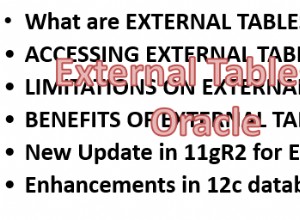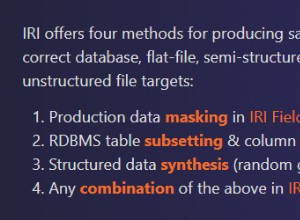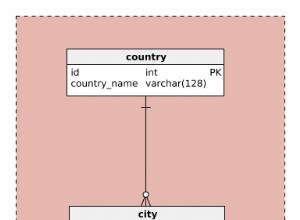Unten ist Code, den ich derzeit verwende, um Daten von einem MS SQL Server 2008 in VBA zu ziehen. Sie müssen sicherstellen, dass Sie die richtige ADODB-Referenz haben [VBA-Editor->Tools->Referenzen ] und vergewissern Sie sich, dass Sie über Microsoft ActiveX Data Objects 2.8 Library verfügen aktiviert, das ist die zweite von der unteren Zeile, die aktiviert ist (ich verwende Excel 2010 unter Windows 7; Sie haben möglicherweise eine etwas andere ActiveX-Version, aber sie beginnt immer noch mit Microsoft ActiveX):
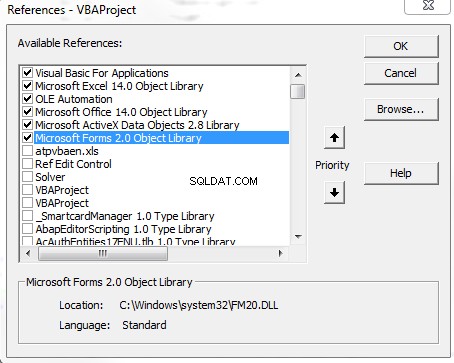
Untermodul zum Verbinden mit MS SQL mit Remote-Host und Benutzername/Passwort
Sub Download_Standard_BOM()
'Initializes variables
Dim cnn As New ADODB.Connection
Dim rst As New ADODB.Recordset
Dim ConnectionString As String
Dim StrQuery As String
'Setup the connection string for accessing MS SQL database
'Make sure to change:
'1: PASSWORD
'2: USERNAME
'3: REMOTE_IP_ADDRESS
'4: DATABASE
ConnectionString = "Provider=SQLOLEDB.1;Password=PASSWORD;Persist Security Info=True;User ID=USERNAME;Data Source=REMOTE_IP_ADDRESS;Use Procedure for Prepare=1;Auto Translate=True;Packet Size=4096;Use Encryption for Data=False;Tag with column collation when possible=False;Initial Catalog=DATABASE"
'Opens connection to the database
cnn.Open ConnectionString
'Timeout error in seconds for executing the entire query; this will run for 15 minutes before VBA timesout, but your database might timeout before this value
cnn.CommandTimeout = 900
'This is your actual MS SQL query that you need to run; you should check this query first using a more robust SQL editor (such as HeidiSQL) to ensure your query is valid
StrQuery = "SELECT TOP 10 * FROM tbl_table"
'Performs the actual query
rst.Open StrQuery, cnn
'Dumps all the results from the StrQuery into cell A2 of the first sheet in the active workbook
Sheets(1).Range("A2").CopyFromRecordset rst
End Sub