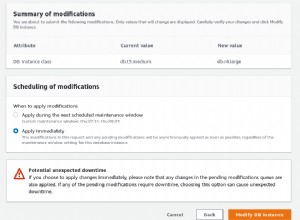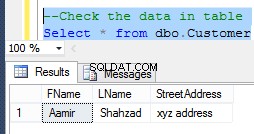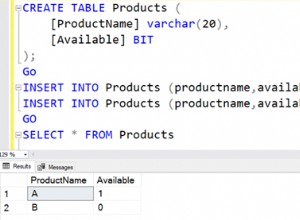Bevor Sie eine Verbindung herstellen, müssen Sie zwei Codezeilen hinzufügen:
StrictMode.ThreadPolicy policy = new StrictMode.ThreadPolicy.Builder().permitAll().build();
StrictMode.setThreadPolicy(policy);
Vollständiger Code als:(möglicherweise)
package com.ipvsoft.sendsms.utility;
import android.os.StrictMode;
import android.util.Log;
import java.sql.Connection;
import java.sql.DriverManager;
import java.sql.SQLException;
public class SQLConnection {
private static final String LOG = "DEBUG";
private static String ip = "192.168.3.85";
private static String port = "1433";
private static String classs = "net.sourceforge.jtds.jdbc.Driver";
private static String db = "THTData";
private static String un = "sa";
private static String password = "admin";
public static Connection connect() {
Connection conn = null;
String ConnURL = null;
StrictMode.ThreadPolicy policy = new StrictMode.ThreadPolicy.Builder().permitAll().build();
StrictMode.setThreadPolicy(policy);
try {
Class.forName(classs);
ConnURL = "jdbc:jtds:sqlserver://" + ip +":"+port+";"
+ "databaseName=" + db + ";user=" + un + ";password="
+ password + ";";
conn = DriverManager.getConnection(ConnURL);
} catch (SQLException e) {
Log.d(LOG, e.getMessage());
} catch (ClassNotFoundException e) {
Log.d(LOG, e.getMessage());
}
return conn;
}
}