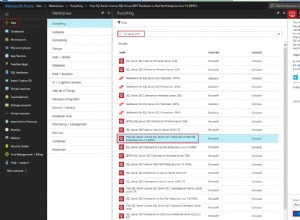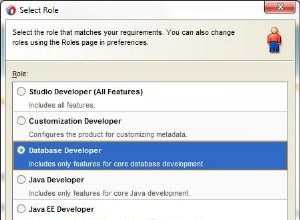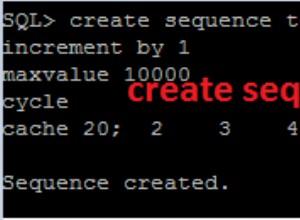Windows-Dienste sind eine Schicht über Prozessen; Um ein Dienst zu sein, muss sich eine Anwendung mit dem Service Control Manager verbinden und ankündigen, welche Dienste verfügbar sind. Diese Verbindung wird in der ADVAPI32.DLL-Bibliothek verarbeitet. Sobald diese Verbindung hergestellt ist, unterhält die Bibliothek einen Thread, der auf Befehle vom Service Control Manager wartet, der dann Dienste willkürlich starten und stoppen kann. Ich glaube nicht, dass der Prozess beendet werden muss, wenn der letzte Dienst darin beendet wird. Obwohl dies normalerweise der Fall ist, kann das Ende der Verbindung mit dem Dienststeuerungs-Manager, das auftritt, nachdem der letzte Dienst in den Zustand „Gestoppt“ übergegangen ist, deutlich vor der tatsächlichen Beendigung des Prozesses erfolgen, wodurch alle Ressourcen freigegeben werden, die er noch nicht explizit freigegeben hat .
Die Windows-Dienst-API enthält Funktionen, mit denen Sie die Prozess-ID des Prozesses abrufen können, der den Dienst hostet. Es ist möglich, dass ein einzelner Prozess viele Dienste hostet, sodass der Prozess möglicherweise nicht beendet wird, wenn der Dienst, an dem Sie interessiert sind, beendet wurde, aber Sie sollten mit SQL Server auf der sicheren Seite sein. Leider stellt das .NET Framework diese Funktionalität nicht zur Verfügung. Es macht jedoch das Handle für den Dienst verfügbar, den es intern für API-Aufrufe verwendet, und Sie können es verwenden, um Ihre eigenen API-Aufrufe durchzuführen. Mit ein wenig P/Invoke können Sie dann die Prozess-ID des Windows-Dienstprozesses abrufen und von dort aus, sofern Sie über die erforderliche Berechtigung verfügen, ein Handle für den Prozess öffnen, mit dem darauf gewartet werden kann beenden.
Etwa so:
[DllImport("advapi32")]
static extern bool QueryServiceStatusEx(IntPtr hService, int InfoLevel, ref SERVICE_STATUS_PROCESS lpBuffer, int cbBufSize, out int pcbBytesNeeded);
const int SC_STATUS_PROCESS_INFO = 0;
[StructLayout(LayoutKind.Sequential)]
struct SERVICE_STATUS_PROCESS
{
public int dwServiceType;
public int dwCurrentState;
public int dwControlsAccepted;
public int dwWin32ExitCode;
public int dwServiceSpecificExitCode;
public int dwCheckPoint;
public int dwWaitHint;
public int dwProcessId;
public int dwServiceFlags;
}
const int SERVICE_WIN32_OWN_PROCESS = 0x00000010;
const int SERVICE_INTERACTIVE_PROCESS = 0x00000100;
const int SERVICE_RUNS_IN_SYSTEM_PROCESS = 0x00000001;
public static void StopServiceAndWaitForExit(string serviceName)
{
using (ServiceController controller = new ServiceController(serviceName))
{
SERVICE_STATUS_PROCESS ssp = new SERVICE_STATUS_PROCESS();
int ignored;
// Obtain information about the service, and specifically its hosting process,
// from the Service Control Manager.
if (!QueryServiceStatusEx(controller.ServiceHandle.DangerousGetHandle(), SC_STATUS_PROCESS_INFO, ref ssp, Marshal.SizeOf(ssp), out ignored))
throw new Exception("Couldn't obtain service process information.");
// A few quick sanity checks that what the caller wants is *possible*.
if ((ssp.dwServiceType & ~SERVICE_INTERACTIVE_PROCESS) != SERVICE_WIN32_OWN_PROCESS)
throw new Exception("Can't wait for the service's hosting process to exit because there may be multiple services in the process (dwServiceType is not SERVICE_WIN32_OWN_PROCESS");
if ((ssp.dwServiceFlags & SERVICE_RUNS_IN_SYSTEM_PROCESS) != 0)
throw new Exception("Can't wait for the service's hosting process to exit because the hosting process is a critical system process that will not exit (SERVICE_RUNS_IN_SYSTEM_PROCESS flag set)");
if (ssp.dwProcessId == 0)
throw new Exception("Can't wait for the service's hosting process to exit because the process ID is not known.");
// Note: It is possible for the next line to throw an ArgumentException if the
// Service Control Manager's information is out-of-date (e.g. due to the process
// having *just* been terminated in Task Manager) and the process does not really
// exist. This is a race condition. The exception is the desirable result in this
// case.
using (Process process = Process.GetProcessById(ssp.dwProcessId))
{
// EDIT: There is no need for waiting in a separate thread, because MSDN says "The handles are valid until closed, even after the process or thread they represent has been terminated." ( https://msdn.microsoft.com/en-us/library/windows/desktop/ms684868%28v=vs.85%29.aspx ), so to keep things in the same thread, the process HANDLE should be opened from the process id before the service is stopped, and the Wait should be done after that.
// Response to EDIT: What you report is true, but the problem is that the handle isn't actually opened by Process.GetProcessById. It's only opened within the .WaitForExit method, which won't return until the wait is complete. Thus, if we try the wait on the current therad, we can't actually do anything until it's done, and if we defer the check until after the process has completed, it won't be possible to obtain a handle to it any more.
// The actual wait, using process.WaitForExit, opens a handle with the SYNCHRONIZE
// permission only and closes the handle before returning. As long as that handle
// is open, the process can be monitored for termination, but if the process exits
// before the handle is opened, it is no longer possible to open a handle to the
// original process and, worse, though it exists only as a technicality, there is
// a race condition in that another process could pop up with the same process ID.
// As such, we definitely want the handle to be opened before we ask the service
// to close, but since the handle's lifetime is only that of the call to WaitForExit
// and while WaitForExit is blocking the thread we can't make calls into the SCM,
// it would appear to be necessary to perform the wait on a separate thread.
ProcessWaitForExitData threadData = new ProcessWaitForExitData();
threadData.Process = process;
Thread processWaitForExitThread = new Thread(ProcessWaitForExitThreadProc);
processWaitForExitThread.IsBackground = Thread.CurrentThread.IsBackground;
processWaitForExitThread.Start(threadData);
// Now we ask the service to exit.
controller.Stop();
// Instead of waiting until the *service* is in the "stopped" state, here we
// wait for its hosting process to go away. Of course, it's really that other
// thread waiting for the process to go away, and then we wait for the thread
// to go away.
lock (threadData.Sync)
while (!threadData.HasExited)
Monitor.Wait(threadData.Sync);
}
}
}
class ProcessWaitForExitData
{
public Process Process;
public volatile bool HasExited;
public object Sync = new object();
}
static void ProcessWaitForExitThreadProc(object state)
{
ProcessWaitForExitData threadData = (ProcessWaitForExitData)state;
try
{
threadData.Process.WaitForExit();
}
catch {}
finally
{
lock (threadData.Sync)
{
threadData.HasExited = true;
Monitor.PulseAll(threadData.Sync);
}
}
}