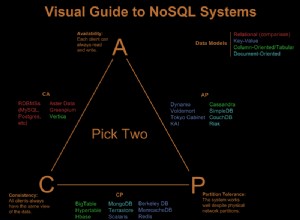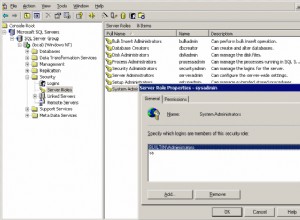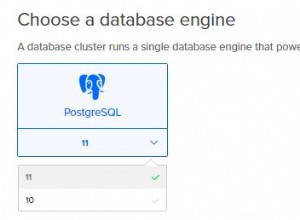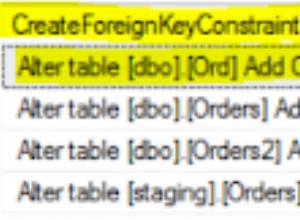Dies hat bei mir in Linqpad funktioniert:(nach dem Hinzufügen einer Nuget-Referenz zu "Microsoft.SQLServer.SMO"
kopiert und geändert von der Antwort unter: Skripttabelle als CREATE TO mithilfe von vb.net
Ich hatte Probleme beim Versuch, auf Tables["[exd].[ABCINDICATORSET]"] zuzugreifen, konnte nicht herausfinden, wie man eine Tabelle und eine Domäne richtig angibt, ich bekam immer null zurück.
// Define your database and table you want to script out
string dbName = "Ivara77Install";
// set up the SMO server objects - I'm using "integrated security" here for simplicity
Server srv = new Server();
srv.ConnectionContext.LoginSecure = true;
srv.ConnectionContext.ServerInstance = ".";
// get the database in question
Database db = new Database();
db = srv.Databases[dbName];
StringBuilder sb = new StringBuilder();
// define the scripting options - what options to include or not
ScriptingOptions options = new ScriptingOptions();
options.ClusteredIndexes = true;
options.Default = true;
options.DriAll = true;
options.Indexes = true;
options.IncludeHeaders = true;
// script out the table's creation
Table tbl = db.Tables.OfType<Table>().Single(t => t.Schema.ToLower() == "exd" && t.Name.ToLower() == "ABCINDICATORSET".ToLower() );
StringCollection coll = tbl.Script(options);
foreach (string str in coll)
{
sb.Append(str);
sb.Append(Environment.NewLine);
}
// you can get the string that makes up the CREATE script here
// do with this CREATE script whatever you like!
string createScript = sb.ToString();
Einige der SQL-Anweisungen sind etwas ausführlicher als die, die Sie vom SQL-Server erhalten, wenn Sie Script Table As -> Create To -> New Query Editor Window
ausführenDie Änderungen, um es näher an das zu bringen, was der SQL-Server generiert, waren:
//options.Indexes = true;
options.IncludeHeaders = true;
options.NoCollation = true;