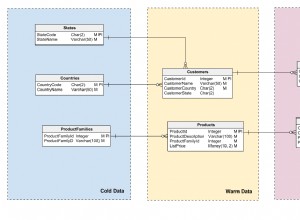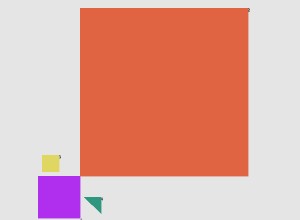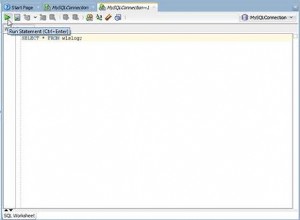Ich habe SMO erfolgreich verwendet um die Datenbank wiederherzustellen. Ich werde meinen Code teilen. Ich hoffe es hilft. Diese Lösung hat jedoch einen Vorbehalt:Sie geht davon aus, dass Sie nur eine primäre Datendatei haben. Das Abgleichen der Protokoll- und Datendateien ist wirklich schwierig und es kann auf viele Arten etwas schief gehen. Versuche es trotzdem und lass es mich wissen, es hilft.
using System;
using System.Collections.Generic;
using System.ComponentModel;
using System.Data;
using System.IO;
using System.Text;
using System.Threading;
using Microsoft.SqlServer.Management.Common;
using Microsoft.SqlServer.Management.Smo;
using Microsoft.Win32;
namespace DatabaseUtility
{
public class BackupRestore
{
static Server srv;
static ServerConnection conn;
public static void BackupDatabase(string serverName, string databaseName, string filePath)
{
conn = new ServerConnection();
conn.ServerInstance = serverName;
srv = new Server(conn);
try
{
Backup bkp = new Backup();
bkp.Action = BackupActionType.Database;
bkp.Database = databaseName;
bkp.Devices.AddDevice(filePath, DeviceType.File);
bkp.Incremental = false;
bkp.SqlBackup(srv);
conn.Disconnect();
conn = null;
srv = null;
}
catch (SmoException ex)
{
throw new SmoException(ex.Message, ex.InnerException);
}
catch (IOException ex)
{
throw new IOException(ex.Message, ex.InnerException);
}
}
public static void RestoreDatabase(string serverName, string databaseName, string filePath)
{
conn = new ServerConnection();
conn.ServerInstance = serverName;
srv = new Server(conn);
try
{
Restore res = new Restore();
res.Devices.AddDevice(filePath, DeviceType.File);
RelocateFile DataFile = new RelocateFile();
string MDF = res.ReadFileList(srv).Rows[0][1].ToString();
DataFile.LogicalFileName = res.ReadFileList(srv).Rows[0][0].ToString();
DataFile.PhysicalFileName = srv.Databases[databaseName].FileGroups[0].Files[0].FileName;
RelocateFile LogFile = new RelocateFile();
string LDF = res.ReadFileList(srv).Rows[1][1].ToString();
LogFile.LogicalFileName = res.ReadFileList(srv).Rows[1][0].ToString();
LogFile.PhysicalFileName = srv.Databases[databaseName].LogFiles[0].FileName;
res.RelocateFiles.Add(DataFile);
res.RelocateFiles.Add(LogFile);
res.Database = databaseName;
res.NoRecovery = false;
res.ReplaceDatabase = true;
res.SqlRestore(srv);
conn.Disconnect();
}
catch (SmoException ex)
{
throw new SmoException(ex.Message, ex.InnerException);
}
catch (IOException ex)
{
throw new IOException(ex.Message, ex.InnerException);
}
}
public static Server Getdatabases(string serverName)
{
conn = new ServerConnection();
conn.ServerInstance = serverName;
srv = new Server(conn);
conn.Disconnect();
return srv;
}
}
}