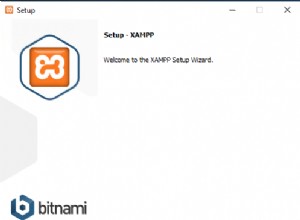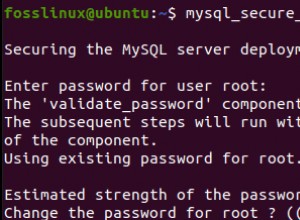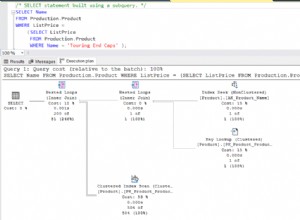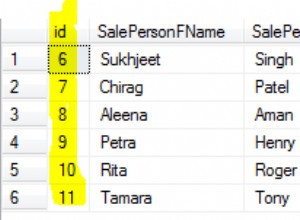Damit solltest du ziemlich weit kommen. Es ist völlig ungetestet, also lesen Sie bitte den Code, verstehen Sie ihn und nehmen Sie die entsprechenden Änderungen vor, damit er funktioniert.
Ich habe die function entfernt und stattdessen den gesamten Code in die Schleife eingefügt, war die Funktion für meinen Geschmack zu sperrig. Jetzt sollten Sie klarer sehen können, was vor sich geht.
Tatsächlich ist es zweimal der exakt gleiche Code, mit einem kleinen zusätzlichen Schritt, der Selbstreferenzen hinzufügt, sodass Sie jedes Produkt über seine primäre ID und seine sekundären IDs auf die gleiche Weise abfragen können, wie in den Kommentaren besprochen.
$connectionString = "Data Source=Apps2\Apps2;Initial Catalog=ICECAT;Integrated Security=SSPI"
$batchSize = 50000
# set up [files_index] datatable & read schema from DB
$files_index_table = New-Object System.Data.DataTable
$files_index_adapter = New-Object System.Data.SqlClient.SqlDataAdapter("SELECT * FROM files_index WHERE 0 = 1", $connectionString)
$files_index_adapter.Fill($files_index_table) | Out-Null
$files_index_bcp = New-Object SqlBulkCopy($connectionString)
$files_index_bcp.DestinationTableName = "dbo.files_index"
$files_index_count = 0
# set up [product_ids] datatable & read schema from DB
$product_ids_table = New-Object System.Data.DataTable
$product_ids_adapter = New-Object System.Data.SqlClient.SqlDataAdapter("SELECT * FROM product_ids WHERE 0 = 1", $connectionString)
$product_ids_adapter.Fill($product_ids_table) | Out-Null
$product_ids_bcp = New-Object System.Data.SqlClient.SqlBulkCopy($connectionString)
$product_ids_bcp.DestinationTableName = "dbo.product_ids"
$product_ids_count = 0
# main import loop
$xmlReader = New-Object System.Xml.XmlTextReader("C:\Scripts\icecat\files.index.xml")
while ($xmlReader.Read()) {
# skip any XML nodes that aren't elements
if ($xmlReader.NodeType -ne [System.Xml.XmlNodeType]::Element) { continue }
# handle <file> elements
if ($xmlReader.Name -eq "file") {
$files_index_count++
# remember current product ID, we'll need it when we hit the next <M_Prod_ID> element
$curr_product_id = $xmlReader.GetAttribute("Product_ID")
$is_new_file = $true
$newRow = $files_index_table.NewRow()
$newRow["Product_ID"] = $xmlReader.GetAttribute("Product_ID")
$newRow["path"] = $xmlReader.GetAttribute("path")
$newRow["Updated"] = $xmlReader.GetAttribute("Updated")
$newRow["Quality"] = $xmlReader.GetAttribute("Quality")
$newRow["Supplier_id"] = $xmlReader.GetAttribute("Supplier_id")
$newRow["Prod_ID"] = $xmlReader.GetAttribute("Prod_ID")
$newRow["Catid"] = $xmlReader.GetAttribute("Catid")
$newRow["On_Market"] = $xmlReader.GetAttribute("On_Market")
$newRow["Model_Name"] = $xmlReader.GetAttribute("Model_Name")
$newRow["Product_View"] = $xmlReader.GetAttribute("Product_View")
$newRow["HighPic"] = $xmlReader.GetAttribute("HighPic")
$newRow["HighPicSize"] = $xmlReader.GetAttribute("HighPicSize")
$newRow["HighPicWifiles_index_tableh"] = $xmlReader.GetAttribute("HighPicWifiles_index_tableh")
$newRow["HighPicHeight"] = $xmlReader.GetAttribute("HighPicHeight")
$newRow["Date_Added"] = $xmlReader.GetAttribute("Date_Added")
$files_index_table.Rows.Add($newRow) | Out-Null
if ($files_index_table.Rows.Count -eq $batchSize) {
$files_index_bcp.WriteToServer($files_index_table)
$files_index_table.Rows.Clear()
Write-Host "$files_index_count <file> elements processed so far"
}
# handle <M_Prod_ID> elements
} elseif ($xmlReader.Name -eq "M_Prod_ID") {
$product_ids_count++
# add self-reference row to the [product_ids] table
# only for the first <M_Prod_ID> per <file> we need to do this
if ($is_new_file) {
$newRow = $product_ids_table.NewRow()
$newRow["Product_ID"] = $curr_product_id # from above
$newRow["Alternative_ID"] = $curr_product_id
$product_ids_table.Rows.Add($newRow) | Out-Null
$is_new_file = $false
}
$newRow = $product_ids_table.NewRow()
$newRow["Product_ID"] = $curr_product_id # from above
$newRow["Alternative_ID"] = $xmlReader.Value
$product_ids_table.Rows.Add($newRow) | Out-Null
if ($product_ids_table.Rows.Count -eq $batchSize) {
$product_ids_bcp.WriteToServer($files_index_table)
$product_ids_table.Rows.Clear()
Write-Host "$product_ids_count <M_Prod_ID> elements processed so far"
}
}
}
# write any remaining rows to the server
if ($files_index_table.Rows.Count -gt 0) {
$files_index_bcp.WriteToServer($files_index_table)
$files_index_table.Rows.Clear()
}
Write-Host "$files_index_count <file> elements processed overall"
if ($product_ids_table.Rows.Count -gt 0) {
$product_ids_bcp.WriteToServer($product_ids_table)
$product_ids_table.Rows.Clear()
}
Write-Host "$product_ids_count <M_Prod_ID> elements processed overall"