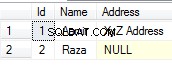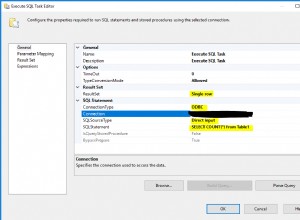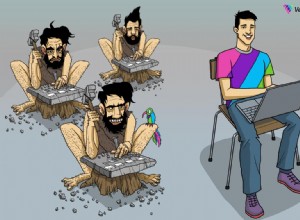Ich habe begonnen, diese Bibliothek zu verwenden, und sie scheint vielversprechend zu sein:https://github.com/pljson/pljson
Einfach zu installieren und die Beispiele sind gut.
Um die Bibliothek in Ihrem Beispiel zu verwenden, fügen Sie diese Variablen zu Ihrer Prozedur hinzu..
mapData json;
results json_list;
status json_value;
firstResult json;
geometry json;
....
Dann können Sie die Antwort als JSON-Objekt bearbeiten.
-- convert the result from the get to a json object, and show some results.
mapData := json(v_ans);
-- Show the status of the request
status := mapData.get('status');
dbms_output.put_line('Status = ' || status.get_string());
IF (status.get_string() = 'OK') THEN
results := json_list(mapData.get('results'));
-- Grab the first item in the list
resultObject := json(results.head);
-- Show the human readable address
dbms_output.put_line('Address = ' || resultObject.get('formatted_address').to_char() );
-- Show the json location data
dbms_output.put_line('Location = ' || resultObject.get('geometry').to_char() );
END IF;
Wenn Sie diesen Code ausführen, wird dies an die dbms-Ausgabe ausgegeben:
Status = OK
Address = "St Paul, MN 55105, USA"
Location = {
"bounds" : {
"northeast" : {
"lat" : 44.9483849,
"lng" : -93.1261959
},
"southwest" : {
"lat" : 44.9223829,
"lng" : -93.200307
}
},
"location" : {
"lat" : 44.9330076,
"lng" : -93.16290629999999
},
"location_type" : "APPROXIMATE",
"viewport" : {
"northeast" : {
"lat" : 44.9483849,
"lng" : -93.1261959
},
"southwest" : {
"lat" : 44.9223829,
"lng" : -93.200307
}
}
}