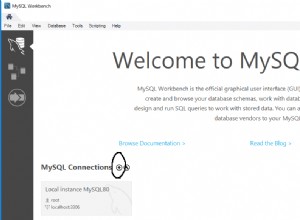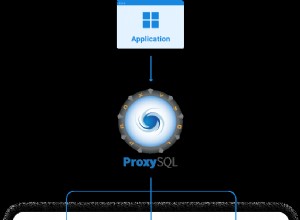Ich glaube, Puppet erkennt den Erfolg des Skripts anhand des Rückgabecodes des aufgerufenen Programms. Standardmäßig gibt sqlplus 0 zurück, wenn Sie es schließen, unabhängig davon, was während der Sitzung ausgeführt wurde.
[example@sqldat.com ~]$ sqlplus / as sysdba
SQL*Plus: Release 11.2.0.3.0 Production on Thu Apr 17 08:47:08 2014
Copyright (c) 1982, 2011, Oracle. All rights reserved.
Connected to:
Oracle Database 11g Enterprise Edition Release 11.2.0.3.0 - 64bit Production
With the Partitioning, OLAP, Data Mining and Real Application Testing options
SQL> select asdjkhasd from sadbjaksd;
select asdjkhasd from sadbjaksd
*
ERROR at line 1:
ORA-00942: table or view does not exist
SQL> quit
Disconnected from Oracle Database 11g Enterprise Edition Release 11.2.0.3.0 - 64bit Production
With the Partitioning, OLAP, Data Mining and Real Application Testing options
[example@sqldat.com ~]$ echo $?
0
Wenn Sie möchten, dass sqlplus mit einem Fehlerstatus beendet wird, können Sie den Befehl always verwenden, z. B.
[example@sqldat.com ~]$ sqlplus / as sysdba
SQL*Plus: Release 11.2.0.3.0 Production on Thu Apr 17 08:48:17 2014
Copyright (c) 1982, 2011, Oracle. All rights reserved.
Connected to:
Oracle Database 11g Enterprise Edition Release 11.2.0.3.0 - 64bit Production
With the Partitioning, OLAP, Data Mining and Real Application Testing options
SQL> whenever sqlerror exit failure;
SQL> select bogus from nowhere;
select bogus from nowhere
*
ERROR at line 1:
ORA-00942: table or view does not exist
Disconnected from Oracle Database 11g Enterprise Edition Release 11.2.0.3.0 - 64bit Production
With the Partitioning, OLAP, Data Mining and Real Application Testing options
[example@sqldat.com ~]$ echo $?
1
Beachten Sie im letzteren Fall den unterschiedlichen Rückkehrcode. Dies sollte ausreichen, um Puppet mitzuteilen, dass der Befehl fehlgeschlagen ist.