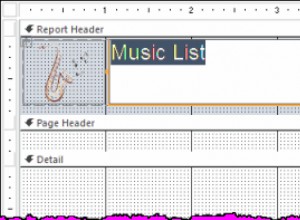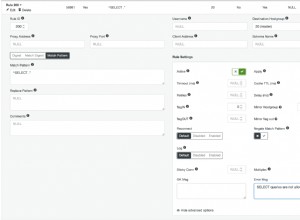Stellen Sie sicher, dass Sie alle Pakete korrekt installiert und die Yum-Repository-Abschnitte [base] aktualisiert haben und [updates] vor der Installation, wie in der Anleitung erwähnt
. Wir haben CentOS 7 mit PostgreSQL 9.5 und es funktioniert einwandfrei mit den folgenden Schritten:
vi /etc/yum.repos.d/CentOS-Base.repo
yum localinstall http://yum.postgresql.org/9.5/redhat/rhel-7-x86_64/pgdg-centos95-9.5-2.noarch.rpm
yum list postgres*
yum install -y postgresql95-server.x86_64 postgresql95-contrib.x86_64 postgresql95-libs.x86_64
/usr/pgsql-9.5/bin/postgresql95-setup initdb
systemctl enable postgresql-9.5.service
systemctl start postgresql-9.5.service
und schließlich systemctl status postgresql-9.5.service sollte Ihnen so etwas zeigen:
postgresql-9.5.service - PostgreSQL 9.5 database server
Loaded: loaded (/usr/lib/systemd/system/postgresql-9.5.service; enabled)
Active: active (running) since Fri 2016-02-19 00:01:13 UTC; 6min ago
Process: 10809 ExecStart=/usr/pgsql-9.5/bin/pg_ctl start -D ${PGDATA} -s -w -t 300 (code=exited, status=0/SUCCESS)
Process: 10802 ExecStartPre=/usr/pgsql-9.5/bin/postgresql95-check-db-dir ${PGDATA} (code=exited, status=0/SUCCESS)
Main PID: 10811 (postgres)
CGroup: /system.slice/postgresql-9.5.service
├─10811 /usr/pgsql-9.5/bin/postgres -D /var/lib/pgsql/9.5/data
├─10812 postgres: logger process
├─10814 postgres: checkpointer process
├─10815 postgres: writer process
├─10816 postgres: wal writer process
├─10817 postgres: autovacuum launcher process
└─10818 postgres: stats collector process