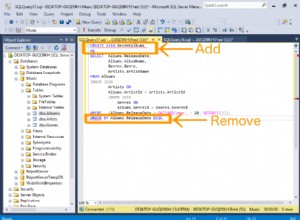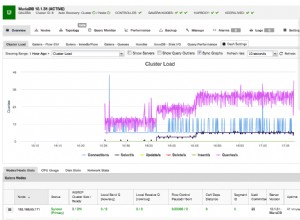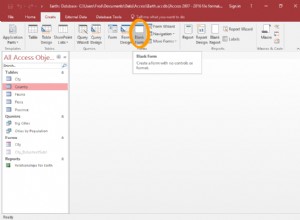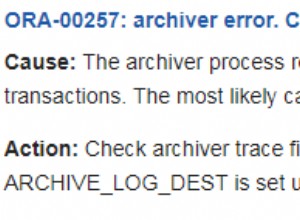Versuchen Sie Folgendes:
Open PgAdmin -> Files -> Open pgpass.conf
Sie würden den Pfad von pgpass.conf erhalten am unteren Rand des Fensters. Gehen Sie zu diesem Ort und öffnen Sie diese Datei, dort finden Sie Ihr Passwort.
Wenn das obige nicht funktioniert, können Sie Folgendes versuchen:
1. edit pg_hba.conf to allow trust authorization temporarily
2. Reload the config file (pg_ctl reload)
3. Connect and issue ALTER ROLE / PASSWORD to set the new password
4. edit pg_hba.conf again and restore the previous settings
5. Reload the config file again