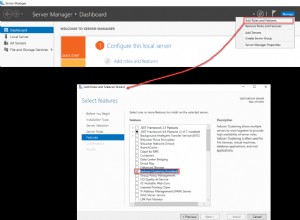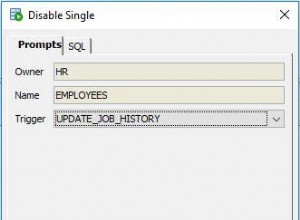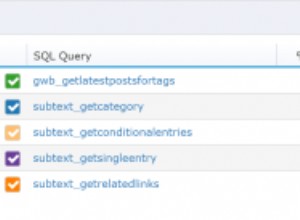Ich würde dies über eine einzelne Migration tun. Rufen Sie zuerst den eindeutigen Einschränkungsnamen programmgesteuert ab, löschen Sie ihn und fügen Sie ihn erneut hinzu (da das Ändern nur für FK-Einschränkungen zu funktionieren scheint, nicht für eindeutige Einschränkungen). Fügen Sie eine umgekehrte Migration hinzu, die dies ebenfalls rückgängig macht.
from django.db import migrations, connection
def _make_deferrable(apps, schema_editor):
"""
Change the unique constraint to be deferrable
"""
# Get the db name of the constraint
MyModel = apps.get_model('myapp', 'MyModel')
CONSTRAINT_NAME = schema_editor._constraint_names(MYModel,
['col1', 'col2'],
unique=True)[0]
TABLE_NAME = MyModel._meta.db_table
# Drop then re-add with deferrable as ALTER doesnt seem to work for unique constraints in psql
with schema_editor.connection.create_cursor() as curs:
curs.execute(
f'ALTER TABLE {TABLE_NAME} DROP CONSTRAINT "{CONSTRAINT_NAME}";'
)
curs.execute(
f'ALTER TABLE {TABLE_NAME} ADD CONSTRAINT'
f' {CONSTRAINT_NAME}'
f' UNIQUE (col1, col2) DEFERRABLE INITIALLY DEFERRED;'
)
def _unmake_deferrable(apps, schema_editor):
"""
Reverse the unique constraint to be not deferrable
"""
# Get the db name of unique constraint
MyModel = apps.get_model('myapp', 'MyModel')
CONSTRAINT_NAME = schema_editor._constraint_names(MyModel,
['col1', 'col2'],
unique=True)[0]
TABLE_NAME = MyModel._meta.db_table
with schema_editor.connection.create_cursor() as curs:
curs.execute(
f'ALTER TABLE {TABLE_NAME} DROP CONSTRAINT "{CONSTRAINT_NAME}";'
)
curs.execute(
f'ALTER TABLE {TABLE_NAME} ADD CONSTRAINT'
f' {CONSTRAINT_NAME}'
f' UNIQUE (col1, col2) NOT DEFERRABLE;'
)
class Migration(migrations.Migration):
dependencies = [
('myapp', '<previous_mig>'),
]
operations = [
migrations.RunPython(code=_make_deferrable, reverse_code=_unmake_deferrable)
]