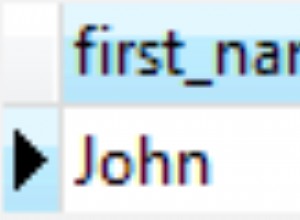Viele der PHP-Programmieranfänger sind verwirrt über die Funktionen mysql_fetch_array(), mysql_fetch_row(), mysql_fetch_assoc() und mysql_fetch_object(), aber alle diese Funktionen führen einen ähnlichen Prozess aus.
Lassen Sie uns als anschauliches Beispiel eine Tabelle „tb“ mit drei Feldern „id“, „username“ und „password“ erstellen
Tabelle:tb
Fügen Sie eine neue Zeile in die Tabelle mit den Werten 1 für die ID, tobby für den Benutzernamen und tobby78$2 für das Passwort ein
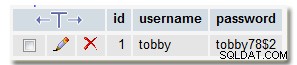
db.php
<?php
$query=mysql_connect("localhost","root","");
mysql_select_db("tobby",$query);
?>
mysql_fetch_row()
Holen Sie sich eine Ergebniszeile als numerisches Array
<html>
<?php
include('db.php');
$query=mysql_query("select * from tb");
$row=mysql_fetch_row($query);
echo $row[0];
echo $row[1];
echo $row[2];
?>
</html>
Ergebnis
1 tobby tobby78$2
mysql_fetch_object()
Holen Sie sich eine Ergebniszeile als Objekt
<html>
<?php
include('db.php');
$query=mysql_query("select * from tb");
$row=mysql_fetch_object($query);
echo $row->id;
echo $row->username;
echo $row->password;
?>
</html>
Ergebnis
1 tobby tobby78$2
mysql_fetch_assoc()
Holen Sie sich eine Ergebniszeile als assoziatives Array
<html>
<?php
include('db.php');
$query=mysql_query("select * from tb");
$row=mysql_fetch_assoc($query);
echo $row['id'];
echo $row['username'];
echo $row['password'];
?>
</html>
Ergebnis
1 tobby tobby78$2
mysql_fetch_array()
Holen Sie sich eine Ergebniszeile als assoziatives Array, als numerisches Array und es ruft sowohl assoziatives als auch numerisches Array ab.
<html>
<?php
include('db.php');
$query=mysql_query("select * from tb");
$row=mysql_fetch_array($query);
echo $row['id'];
echo $row['username'];
echo $row['password'];
<span style="color: #993300;">/* here both associative array and numeric array will work. */</span>
echo $row[0];
echo $row[1];
echo $row[2];
?>
</html>
Ergebnis
1 tobby tobby78$2