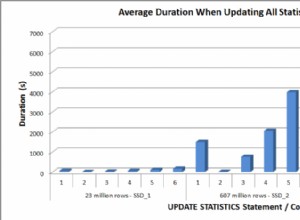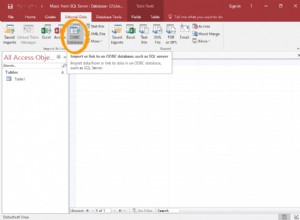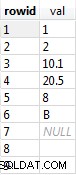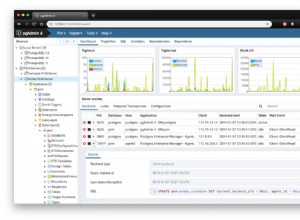Dies ist möglich, wenn Sie PROFILE ANZEIGEN verwenden syntax.Wenn Sie eine MySQL-Sitzung öffnen, können Sie die Variable "profiling" auf 1 oder ON setzen.
mysql> SET profiling = 1;
Daher werden alle an den Server gesendeten Aussagen profiliert und in einem Verlauf gespeichert und später angezeigt, indem Sie den folgenden Befehl eingeben:
mysql> SHOW PROFILES;
Siehe aus dem MySQL-Handbuch:
mysql> SET profiling = 1;
Query OK, 0 rows affected (0.00 sec)
mysql> DROP TABLE IF EXISTS t1;
Query OK, 0 rows affected, 1 warning (0.00 sec)
mysql> CREATE TABLE T1 (id INT);
Query OK, 0 rows affected (0.01 sec)
mysql> SHOW PROFILES;
+----------+----------+--------------------------+
| Query_ID | Duration | Query |
+----------+----------+--------------------------+
| 0 | 0.000088 | SET PROFILING = 1 |
| 1 | 0.000136 | DROP TABLE IF EXISTS t1 |
| 2 | 0.011947 | CREATE TABLE t1 (id INT) |
+----------+----------+--------------------------+
3 rows in set (0.00 sec)
mysql> SHOW PROFILE;
+----------------------+----------+
| Status | Duration |
+----------------------+----------+
| checking permissions | 0.000040 |
| creating table | 0.000056 |
| After create | 0.011363 |
| query end | 0.000375 |
| freeing items | 0.000089 |
| logging slow query | 0.000019 |
| cleaning up | 0.000005 |
+----------------------+----------+
7 rows in set (0.00 sec)
mysql> SHOW PROFILE FOR QUERY 1;
+--------------------+----------+
| Status | Duration |
+--------------------+----------+
| query end | 0.000107 |
| freeing items | 0.000008 |
| logging slow query | 0.000015 |
| cleaning up | 0.000006 |
+--------------------+----------+
4 rows in set (0.00 sec)
mysql> SHOW PROFILE CPU FOR QUERY 2;
+----------------------+----------+----------+------------+
| Status | Duration | CPU_user | CPU_system |
+----------------------+----------+----------+------------+
| checking permissions | 0.000040 | 0.000038 | 0.000002 |
| creating table | 0.000056 | 0.000028 | 0.000028 |
| After create | 0.011363 | 0.000217 | 0.001571 |
| query end | 0.000375 | 0.000013 | 0.000028 |
| freeing items | 0.000089 | 0.000010 | 0.000014 |
| logging slow query | 0.000019 | 0.000009 | 0.000010 |
| cleaning up | 0.000005 | 0.000003 | 0.000002 |
+----------------------+----------+----------+------------+
Referenzen (aktualisiert am:04.09.2014):
- SHOW PROFILE Syntax
- Die INFORMATION_SCHEMA PROFILING-Tabelle
- How to use MySQL Query Profiling
(The Digital Ocean hat kürzlich einen großartigen Artikel zu diesem Thema veröffentlicht. )