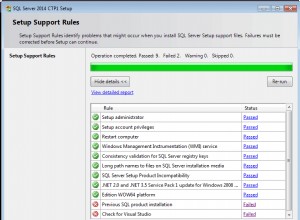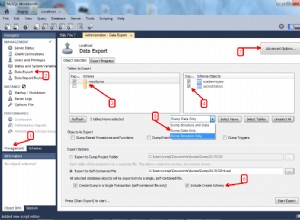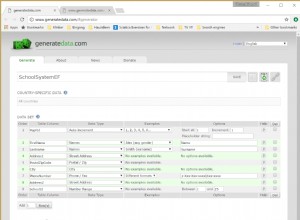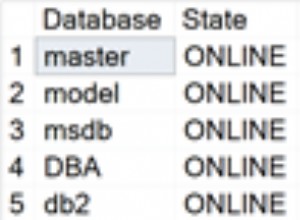Die Verwendung eines Cursors erfordert einen standardmäßigen Boilerplate-Code, der ihn umgibt.
Die Verwendung eines Cursors zum Aufrufen einer gespeicherten Prozedur für jeden Satz von Werten aus der Tabelle erfordert im Wesentlichen denselben Standardbaustein. Sie SELECT die Werte, die Sie übergeben möchten, von wo auch immer Sie sie erhalten (was eine temporäre Tabelle, Basistabelle oder Ansicht sein kann und Aufrufe gespeicherter Funktionen enthalten kann) und dann die Prozedur mit diesen Werten aufrufen.
Ich habe unten ein syntaktisch gültiges Beispiel für diesen Boilerplate-Code geschrieben, mit Kommentaren, um zu erklären, was jede Komponente tut. Es gibt nur wenige Dinge, die ich mehr hasse, als darum gebeten zu werden, etwas zu tun, "nur weil" -- also wird (hoffentlich) alles erklärt.
Sie erwähnten den Aufruf der Prozedur mit mehreren Werten, also verwendet dieses Beispiel 2.
Beachten Sie, dass die Ereignisse, die ihr passieren, aus einem bestimmten Grund in einer bestimmten Reihenfolge sind. Variablen müssen zuerst deklariert werden, Cursor müssen vor ihren Continue-Handlern deklariert werden, und Schleifen müssen all diesen Dingen folgen. Dies erweckt den Eindruck, dass hier eine ziemlich extreme Inflexibilität vorliegt, aber das ist nicht wirklich der Fall. Sie können die Reihenfolge zurücksetzen, indem Sie zusätzlichen Code in BEGIN verschachteln ... END Blöcke im Hauptteil der Prozedur; Wenn Sie beispielsweise einen zweiten Cursor innerhalb der Schleife benötigen, deklarieren Sie ihn einfach innerhalb der Schleife, innerhalb eines weiteren BEGIN ... END .
DELIMITER $$
DROP PROCEDURE IF EXISTS `my_proc` $$
CREATE PROCEDURE `my_proc`(arg1 INT) -- 1 input argument; you might not need one
BEGIN
-- from https://stackoverflow.com/questions/35858541/call-a-stored-procedure-from-the-declare-statement-when-using-cursors-in-mysql
-- declare the program variables where we'll hold the values we're sending into the procedure;
-- declare as many of them as there are input arguments to the second procedure,
-- with appropriate data types.
DECLARE val1 INT DEFAULT NULL;
DECLARE val2 INT DEFAULT NULL;
-- we need a boolean variable to tell us when the cursor is out of data
DECLARE done TINYINT DEFAULT FALSE;
-- declare a cursor to select the desired columns from the desired source table1
-- the input argument (which you might or might not need) is used in this example for row selection
DECLARE cursor1 -- cursor1 is an arbitrary label, an identifier for the cursor
CURSOR FOR
SELECT t1.c1,
t1.c2
FROM table1 t1
WHERE c3 = arg1;
-- this fancy spacing is of course not required; all of this could go on the same line.
-- a cursor that runs out of data throws an exception; we need to catch this.
-- when the NOT FOUND condition fires, "done" -- which defaults to FALSE -- will be set to true,
-- and since this is a CONTINUE handler, execution continues with the next statement.
DECLARE CONTINUE HANDLER FOR NOT FOUND SET done = TRUE;
-- open the cursor
OPEN cursor1;
my_loop: -- loops have to have an arbitrary label; it's used to leave the loop
LOOP
-- read the values from the next row that is available in the cursor
FETCH NEXT FROM cursor1 INTO val1, val2;
IF done THEN -- this will be true when we are out of rows to read, so we go to the statement after END LOOP.
LEAVE my_loop;
ELSE -- val1 and val2 will be the next values from c1 and c2 in table t1,
-- so now we call the procedure with them for this "row"
CALL the_other_procedure(val1,val2);
-- maybe do more stuff here
END IF;
END LOOP;
-- execution continues here when LEAVE my_loop is encountered;
-- you might have more things you want to do here
END $$
DELIMITER ;