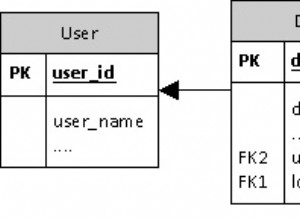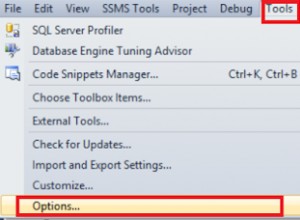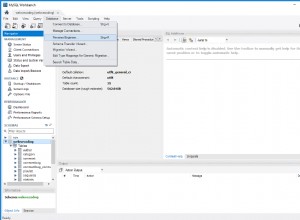Ich habe darüber auf coderwall gepostet , aber ich werde Dennisjacs Verbesserung in den Kommentaren meines ursprünglichen Posts wiedergeben.
Der Trick, dies idempotent zu tun, besteht darin, zu wissen, dass das mysql_user-Modul eine ~/.my.cnf-Datei lädt, wenn es eine findet.
Ich ändere zuerst das Passwort und kopiere dann eine .my.cnf-Datei mit den Passwort-Anmeldeinformationen. Wenn Sie versuchen, es ein zweites Mal auszuführen, findet das ansible Modul myqsl_user die .my.cnf und verwendet das neue Passwort.
- hosts: staging_mysql
user: ec2-user
sudo: yes
tasks:
- name: Install MySQL
action: yum name={{ item }}
with_items:
- MySQL-python
- mysql
- mysql-server
- name: Start the MySQL service
action: service name=mysqld state=started
# 'localhost' needs to be the last item for idempotency, see
# http://ansible.cc/docs/modules.html#mysql-user
- name: update mysql root password for all root accounts
mysql_user: name=root host={{ item }} password={{ mysql_root_password }} priv=*.*:ALL,GRANT
with_items:
- "{{ ansible_hostname }}"
- 127.0.0.1
- ::1
- localhost
- name: copy .my.cnf file with root password credentials
template: src=templates/root/.my.cnf dest=/root/.my.cnf owner=root mode=0600
Die .my.cnf-Vorlage sieht folgendermaßen aus:
[client]
user=root
password={{ mysql_root_password }}
Bearbeiten:Privilegien hinzugefügt, wie von Dhananjay Nene in den Kommentaren empfohlen, und Variableninterpolation geändert, um geschweifte Klammern anstelle von Dollarzeichen zu verwenden .