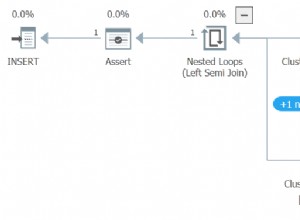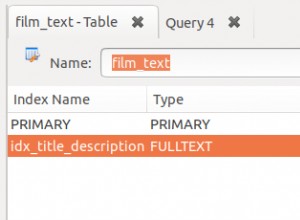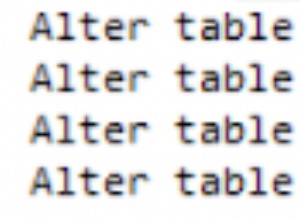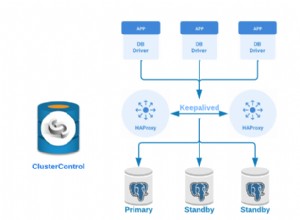Die Lösung von @Ashwini Agarwal ist teilweise und um sowohl Bildindikatoren als auch Bilder anzuzeigen, kann dies nicht so erfolgen, da die While-Schleife nicht zweimal ausgeführt werden kann. Die Arbeitslösung besteht darin, Arrays vor der Schleife zu erstellen, abgerufene Daten in Arrays zu laden und dann Verwenden Sie foreach Funktion für beide indicators und um images anzuzeigen behandeln auch den active Klasse mit counter
PHP-Code
<?php
$id=$_GET['id'];
$qry="select rel_movies from released_movies where rel_id='$id' ";
$qryr=$con->query($qry);
while($rr=$qryr->fetch_assoc()){
$film=$rr['rel_movies'];
$q="select * from gallery where category='$film'";
$qr=$con->query($q);
$rows = array(); //Declare rows as arrays before loop
while($r=$qr->fetch_assoc()){ //Run Loop
$rows[] = $r; //Load Data in arrays
} //close Loop
} //close First Loop, Side Note, You don't need This Loop
?>
Jetzt sieht das Karussell im Modal Body so aus (erklärt mit Kommentaren, um zu verstehen, wie das funktioniert)
<div class="modal-body">
<div id="lightbox" class="carousel slide" data-ride="carousel">
<ol class="carousel-indicators">
<?php
$i = 1; //Counter
foreach ($rows as $r): //Foreach
$ol_class = ($i == 1) ? 'active' : ''; //Set class active for only indicator which belongs to respective Image
?>
//Here I add the counter to data-slide attribute and add class to indicator
<li data-target="#lightbox" data-slide-to="<?php echo $i;?>" class="<?php echo $ol_class; ?>"></li>
<?php $i++; ?>
<?php endforeach; ?> //Close Foreach
</ol>
<div class="carousel-inner">
<?php
$i = 1; //Counter
foreach ($rows as $r): //Foreach
$item_class = ($i == 1) ? 'item active' : 'item'; //Set class active for image which is showing
?>
<div class="<?php echo $item_class; ?>"> // Define Active Class Here
<img src="../AbaamAdmin/uploads/<?php echo $r['images'];?>" width="900px" height="500px" >
</div>
<?php $i++; ?>
<?php endforeach; ?> // Close Foreach
</div>
<a class="left carousel-control" href="#lightbox" role="button" data-slide="prev"><span class="glyphicon glyphicon-chevron-left"></span></a>
<a class="right carousel-control" href="#lightbox" role="button" data-slide="next"><span class="glyphicon glyphicon-chevron-right"></span></a>
</div>
</div>