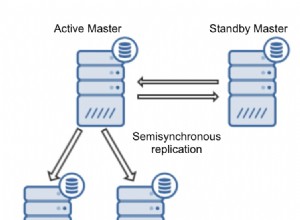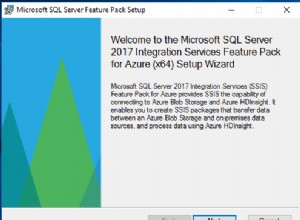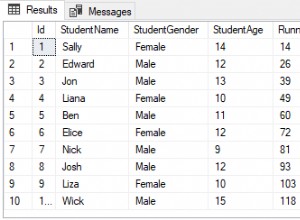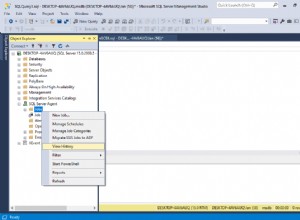In Anbetracht Ihrer obigen Kommentare und unter der Annahme, dass Sie die richtige Replikationseinrichtung Ihrer Datenbanken haben.
Lösung :-
- Schritt 1:
In Datei
app/etc/config.xml
Suchen Sie nach dem schließenden Tag „core_read“
<resources>
....
<core_read>
<connection>
<use>default_read</use>
</connection>
</core_read>
....
</resources>
Hinzufügen Nach dem schließenden Tag (so viele Datenbanken Sie verwenden möchten) sollte es wie folgt aussehen:
<resources>
....
<core_read>
<connection>
<use>default_read</use>
</connection>
</core_read>
<slave_db_1>
<connection>
<use>slave_one_db</use>
</connection>
</slave_db_1>
<slave_db_2>
<connection>
<use>slave_two_db</use>
</connection>
</slave_db_2>
....
</resources>
- Schritt 2:
Und fügen Sie die neue Verbindung in Ihrer apt/etc/local.xml nach dem ("/default_setup> " schließenden Tag) hinzu
<resources>
....
<slave_one_db>
<connection>
<host><![CDATA[localhost]]></host>
<username><![CDATA[slave_one_db_user]]></username>
<password><![CDATA[slave_one_db_password]]></password>
<dbname><![CDATA[slave_db_one_name]]></dbname>
<initStatements><![CDATA[SET NAMES utf8]]></initStatements>
<model><![CDATA[mysql4]]></model>
<type><![CDATA[pdo_mysql]]></type>
<pdoType><![CDATA[]]></pdoType>
<active>1</active>
</connection>
</slave_one_db>
<slave_two_db>
<connection>
<host><![CDATA[localhost]]></host>
<username><![CDATA[slave_tow_db_user]]></username>
<password><![CDATA[slave_tow_db_password]]></password>
<dbname><![CDATA[slave_db_one_tow]]></dbname>
<initStatements><![CDATA[SET NAMES utf8]]></initStatements>
<model><![CDATA[mysql4]]></model>
<type><![CDATA[pdo_mysql]]></type>
<pdoType><![CDATA[]]></pdoType>
<active>1</active>
</connection>
</slave_two_db>
....
</resources>
- Schritt 3:
Kopieren Sie die Datei von " app/code/core/Mage/Core/Model/Resource.php " ==NACH ==> " app/code/local/Mage/Core/Model/Resource.php "
1- Geschützte $_mappedTableNames finden;
2- Fügen Sie diese Methode unten hinzu:
public function getSlaveDb()
{
$prefix = 'slave_db_'; // prefix for the slaves databased in the xml file
$cookieExpireTime = 1209600; // 2 weeks Cookie ( database selection ) expire time
$dbArray = array(1,2); // All slaves Db in-case the cookie has invalid value
$slaveDb = array_rand( array_flip($dbArray),1 ); // How to alternate between databases ( in this demo i just use 2 database ) adjust the selection of the database to fit hoe many database you want to use !
if(!isset($_COOKIE['read_db']) || !in_array($_COOKIE['read_db'],$dbArray)) // Check for the cookie values
{
setcookie("read_db", $slaveDb, time()+$cookieExpireTime); // set the current database to the user in cookie so next time user use same connection to database ! to avoid jumping or hopping on different databases in short time
}else{
$slaveDb = $_COOKIE['read_db']; // return the database selected if the user has it in the cookies
}
return $prefix.$slaveDb;
}
3- Modifizieren Sie die Methode „öffentliche Funktion getConnection($name)“ so, dass sie wie folgt aussieht:
public function getConnection($name)
{
if($name =='core_read') // Only applied for READ Connections !!!
{
$name = $this->getSlaveDb(); // change the name of the connection to the one we get from our main method
}
//....... Leave the rest of the function as it is !!
}
Dadurch können Sie so viele Datenbanken verwenden, wie Sie im XML- und PHP-CODE für die core_read-Verbindung und die default_setup-Verbindung für alle anderen Verbindungen in Magento angeben ( core_write, core_setup )
Ich hoffe, das löst Ihr Problem.