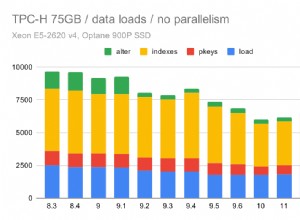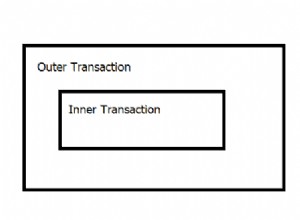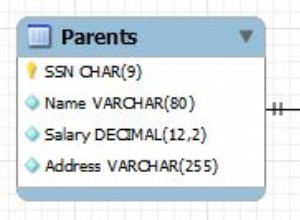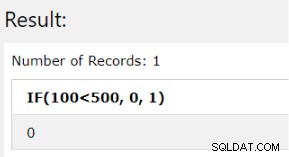Ich werde zwei Lösungen anbieten. Die erste Lösung besteht darin, das Rohbild in Bytes direkt in der Datenbank zu speichern. Die zweite Lösung empfehle ich persönlich - stattdessen den Pfad der Bilddatei in der Datenbank zu verwenden.
Hier ein Auszug aus einem Artikel was einige hervorragende Punkte darüber aufwirft, ob BLOB ausgeführt werden soll oder nicht.
So wählen Sie Ihre Bilddatei aus:
using (var openFileDialog = new OpenFileDialog())
{
openFileDialog.Title = "Choose Image File";
openFileDialog.InitialDirectory =
Environment.GetFolderPath(Environment.SpecialFolder.MyPictures);
openFileDialog.Filter = "Image Files (*.bmp, *.jpg)|*.bmp;*.jpg";
openFileDialog.Multiselect = false;
if (openFileDialog.ShowDialog() == DialogResult.OK)
{
pictureBox1.Image = new Bitmap(openFileDialog.FileName);
}
// store file path in some field or textbox...
textBox1.Text = openFileDialog.FileName;
}
Lösung 1:BLOB-Ansatz
// Write to database like this - image is LONGBLOB type
string sql = "INSERT INTO imagetable (image) VALUES (@file)";
// remember 'using' statements to efficiently release unmanaged resources
using (var conn = new MySqlConnection(cs))
{
conn.Open();
using (var cmd = new MySqlCommand(sql, conn))
{
// parameterize query to safeguard against sql injection attacks, etc.
cmd.Parameters.AddWithValue("@file", File.ReadAllBytes(textBox1.Text));
cmd.ExecuteNonQuery();
}
}
// read image from database like this
string sql = "SELECT image FROM imagetable WHERE ID = @ID";
using (var conn = new MySqlConnection(cs))
{
conn.Open();
using (var cmd = new MySqlCommand(sql, conn))
{
cmd.Parameters.AddWithValue("@ID", myInt);
byte[] bytes = (byte[])cmd.ExecuteScalar();
using (var byteStream = new MemoryStream(bytes))
{
pictureBox1.Image = new Bitmap(byteStream);
}
}
}
Lösung 2:Pfad der Datei im Dateisystem speichern
// Some file movement to the desired project folder
string fileName = Path.GetFileName(this.textBox1.Text);
string projectFilePath = Path.Combine(projectDir, fileName);
File.Copy(this.textBox1.Text, projectFilePath);
// Write to database like this - imagepath is VARCHAR type
string sql = "INSERT INTO imagepathtable (imagepath) VALUES (@filepath)";
using (var conn = new MySqlConnection(cs))
{
conn.Open();
using (var cmd = new MySqlCommand(sql, conn))
{
cmd.Parameters.AddWithValue("@filepath", projectFilePath);
cmd.ExecuteNonQuery();
}
}
// read from database like this
string sql = "SELECT imagepath FROM imagepathtable WHERE ID = @ID";
using (var conn = new MySqlConnection(cs))
{
conn.Open();
using (var cmd = new MySqlCommand(sql, conn))
{
cmd.Parameters.AddWithValue("@ID", myInt);
pictureBox1.Image = new Bitmap(cmd.ExecuteScalar().ToString());
}
}