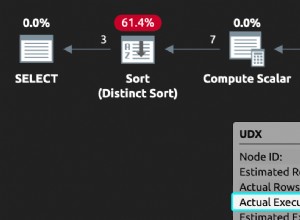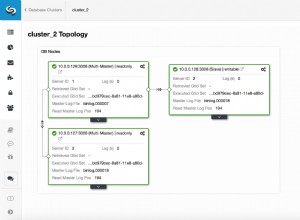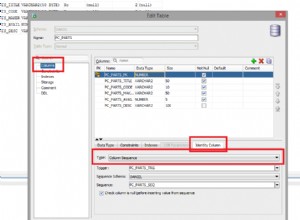Sie können es auf diese Weise versuchen
<p id="costumersdata">Print Sucess or Fail</p>
<input class="button blue small" name="btnBaca" type="checkbox" value="R" onClick="gotoupdate(this.value)">
<input class="button red small" name="btnKirim" type="checkbox" value="D" onClick="gotoupdate(this.value)"/>
<input class="button orange small" name="btnPending" type="checkbox" value="P" onClick="gotoupdate(this.value)"/>
<script src="https://ajax.googleapis.com/ajax/libs/jquery/1.11.3/jquery.min.js"></script>
<script>
function gotoupdate(btnBaca){
$.post("ajax.php?btnBaca="+btnBaca,
function(data){
$("#costumersdata").html(data);
});
}
</script>
Auf Ihrer ajax.php-Seite
<?php
if(isset($_POST["btnBaca"])) {
// Query Update status
$Kode = $_POST["btnBaca"];
if($Kode == 'R'){
$mySql1 = "UPDATE pemesanan set status='DiBaca' WHERE kd_pesan='$Kode'";
}else if($Kode == 'D'){
$mySql1 = "UPDATE pemesanan set status='DiKirim' WHERE kd_pesan='$Kode'";
}else{
$mySql1 = "UPDATE pemesanan set status='Pending' WHERE kd_pesan='$Kode'";
}
$myQry1 = mysql_query($mySql1, $koneksidb) or die ("Gagal query".mysql_error());
if($myQry1){
echo "<meta http-equiv='refresh' content='0; url=?page=Pemesanan-Data'>";
}
exit;
}
?>