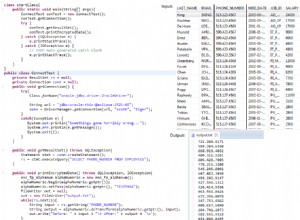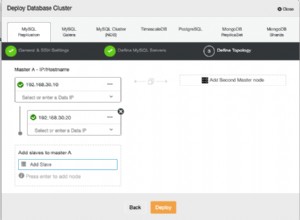Dies ist das HTML-Formular
<body>
<form action="process.php" method="post">
Name : <input type ="text" name = "Name"/>
Number :<input type ="text" name = "Number"/>
<input type ="submit" value = "submit" name="submit"/>
</form>
</body>
Diese PHP-Datei, die die Klasse enthält, heißt db.php
<?php
class db
{
public $host;
public $user;
public $pass;
public $data;
public $con;
public $table;
function db()
{
$this->host="localhost";
$this->user="usern";
$this->pass="passwrd";
$this->data="dbname";
}
public function connect()
{
$this->con=mysql_connect($this->host,$this->user,$this->pass);
if(!$this->con)
{
echo mysql_error();
}
$sel=mysql_select_db($this->data, $this->con);
if(!$sel)
{
echo mysql_error();
}
}
public function insert($name,$number)
{
$sql=mysql_query("INSERT INTO tablename(name, number) VALUES('$name', '$number')");
if(!$sql)
{
echo mysql_error();
}
}
}
?>
Dieses Skript ist für die PHP-Datei, die Sie im "action"-Attribut Ihres HTML-Formulars angeben. Ich habe es "process.php" genannt.
<?php
include'db.php';
$name=$_POST['Name'];
$num=$_POST['Number'];
$n=new db();
$n->connect();
$n->insert($name,$num);
?>