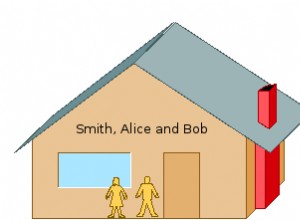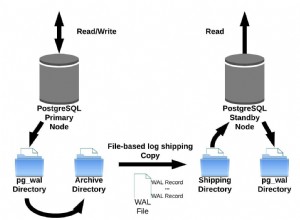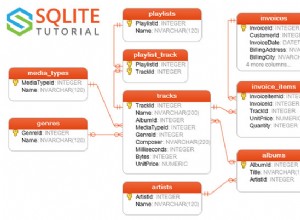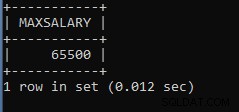Laden Sie den ODBC connector herunter von der MySQL-Download-Seite
.
Suchen Sie nach dem richtigen connectionstring über hier
.
Wählen Sie in Ihrem VB6-Projekt den Verweis auf Microsoft ActiveX Data Objects 2.8 Library aus . Es ist möglich, dass Sie auch eine 6.0-Bibliothek haben, wenn Sie Windows Vista oder Windows 7 haben. Wenn Sie möchten, dass Ihr Programm auch auf Windows XP-Clients läuft, dann sind Sie mit der 2.8-Bibliothek besser dran. Wenn Sie Windows 7 mit SP 1 haben, wird Ihr Programm aufgrund eines Kompatibilitätsfehlers in SP1 niemals auf einem anderen System mit niedrigeren Spezifikationen ausgeführt. Weitere Informationen zu diesem Fehler finden Sie in KB2517589
.
Dieser Code sollte Ihnen genügend Informationen geben, um mit dem ODBC-Connector zu beginnen.
Private Sub RunQuery()
Dim DBCon As adodb.connection
Dim Cmd As adodb.Command
Dim Rs As adodb.recordset
Dim strName As String
'Create a connection to the database
Set DBCon = New adodb.connection
DBCon.CursorLocation = adUseClient
'This is a connectionstring to a local MySQL server
DBCon.Open "Driver={MySQL ODBC 5.1 Driver};Server=localhost;Database=myDataBase; User=myUsername;Password=myPassword;Option=3;"
'Create a new command that will execute the query
Set Cmd = New adodb.Command
Cmd.ActiveConnection = DBCon
Cmd.CommandType = adCmdText
'This is your actual MySQL query
Cmd.CommandText = "SELECT Name from Customer WHERE ID = 1"
'Executes the query-command and puts the result into Rs (recordset)
Set Rs = Cmd.Execute
'Loop through the results of your recordset until there are no more records
Do While Not Rs.eof
'Put the value of field 'Name' into string variable 'Name'
strName = Rs("Name")
'Move to the next record in your resultset
Rs.MoveNext
Loop
'Close your database connection
DBCon.Close
'Delete all references
Set Rs = Nothing
Set Cmd = Nothing
Set DBCon = Nothing
End Sub