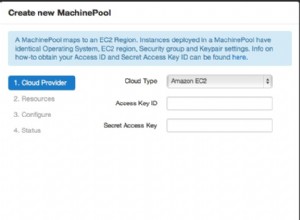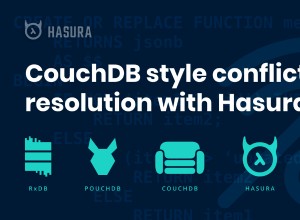Stellen Sie sicher, dass Sie auf 1.0.1 des Treibers sind und verwenden Sie die Pipe der HTTP-Anforderung, um die Daten zu streamen, das Beispiel unten macht es in eine Datei. In 1.1 wird es noch besser, da das Gridstore-Objekt ein Read/Write Stream-kompatibles Objekt sein wird :)
/**
* A simple example showing how to pipe a file stream through from gridfs to a file
*
* @_class gridstore
* @_function stream
* @ignore
*/
exports.shouldCorrectlyPipeAGridFsToAfile = function(test) {
var db = new Db('integration_tests', new Server("127.0.0.1", 27017,
{auto_reconnect: false, poolSize: 1, ssl:useSSL}), {native_parser: native_parser});
// Establish connection to db
db.open(function(err, db) {
// Open a file for writing
var gridStoreWrite = new GridStore(db, "test_gs_read_stream_pipe", "w", {chunkSize:1024});
gridStoreWrite.writeFile("./test/gridstore/test_gs_weird_bug.png", function(err, result) {
// Open the gridStore for reading and pipe to a file
var gridStore = new GridStore(db, "test_gs_read_stream_pipe", "r");
gridStore.open(function(err, gridStore) {
// Grab the read stream
var stream = gridStore.stream(true);
// When the stream is finished close the database
stream.on("end", function(err) {
// Read the original content
var originalData = fs.readFileSync("./test/gridstore/test_gs_weird_bug.png");
// Ensure we are doing writing before attempting to open the file
fs.readFile("./test_gs_weird_bug_streamed.tmp", function(err, streamedData) {
// Compare the data
test.deepEqual(originalData, streamedData);
// Close the database
db.close();
test.done();
});
})
// Create a file write stream
var fileStream = fs.createWriteStream("./test_gs_weird_bug_streamed.tmp");
// Pipe out the data
stream.pipe(fileStream);
})
})
});
}