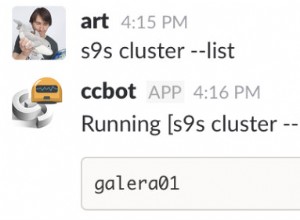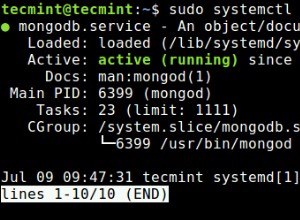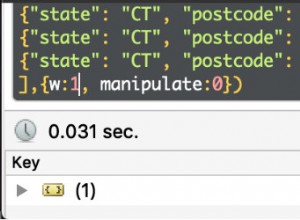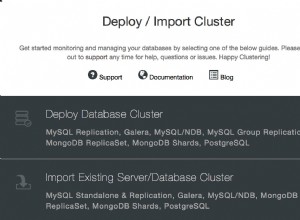Wenn Sie require('somemodule') benötigen und dann ein zweites Mal erneut anfordern, wird die BEREITS geladene Instanz verwendet. Damit können Sie ganz einfach Singletons erstellen.
Also - innerhalb von sharedmongo.js :
var mongo = require('mongodb');
// this variable will be used to hold the singleton connection
var mongoCollection = null;
var getMongoConnection = function(readyCallback) {
if (mongoCollection) {
readyCallback(null, mongoCollection);
return;
}
// get the connection
var server = new mongo.Server('127.0.0.1', 27017, {
auto_reconnect: true
});
// get a handle on the database
var db = new mongo.Db('squares', server);
db.open(function(error, databaseConnection) {
databaseConnection.createCollection('testCollection', function(error, collection) {
if (!error) {
mongoCollection = collection;
}
// now we have a connection
if (readyCallback) readyCallback(error, mongoCollection);
});
});
};
module.exports = getMongoConnection;
Dann innerhalb von a.js :
var getMongoConnection = require('./sharedmongo.js');
var b = require('./b.js');
module.exports = function (req, res) {
getMongoConnection(function(error, connection){
// you can use the Mongo connection inside of a here
// pass control to b - you don't need to pass the mongo
b(req, res);
})
}
Und innerhalb von b.js :
var getMongoConnection = require('./sharedmongo.js');
module.exports = function (req, res) {
getMongoConnection(function(error, connection){
// do something else here
})
}
Die Idee ist, wenn beide a.js und b.js rufen Sie getMongoCollection auf , beim ersten Mal wird eine Verbindung hergestellt und beim zweiten Mal wird die bereits verbundene zurückgegeben. Auf diese Weise wird sichergestellt, dass Sie dieselbe Verbindung (Socket) verwenden.