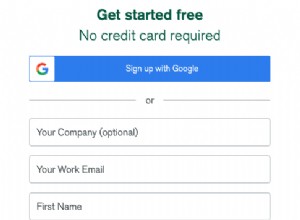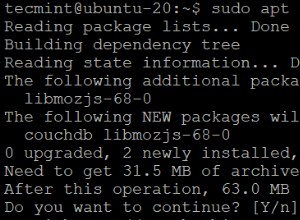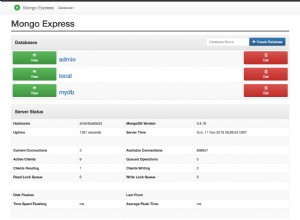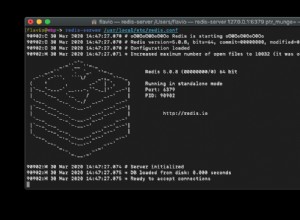Sie können dies mit dem Aggregation Framework tun, obwohl es nicht einfach ist. Das Problem liegt darin, dass es kein $in gibt Betreiber als Teil des Aggregationsframeworks. Sie müssen also jedes der Elemente im Array programmatisch abgleichen, was sehr unübersichtlich wird. bearbeiten :neu geordnet, so dass die Übereinstimmung zuerst kommt, falls $in hilft Ihnen, eine gute Portion herauszufiltern.
db.test.aggregate(
{$match:{"array.1":{$in:[100, 140,80]}}}, // filter to the ones that match
{$unwind:"$array.1"}, // unwinds the array so we can match the items individually
{$group: { // groups the array back, but adds a count for the number of matches
_id:"$_id",
matches:{
$sum:{
$cond:[
{$eq:["$array.1", 100]},
1,
{$cond:[
{$eq:["$array.1", 140]},
1,
{$cond:[
{$eq:["$array.1", 80]},
1,
0
]
}
]
}
]
}
},
item:{$first:"$array.item"},
"1":{$push:"$array.1"}
}
},
{$sort:{matches:-1}}, // sorts by the number of matches descending
{$project:{matches:1, array:{item:"$item", 1:"$1"}}} // rebuilds the original structure
);
Ausgaben:
{
"result" : [
{
"_id" : ObjectId("50614c02162d92b4fbfa4448"),
"matches" : 2,
"array" : {
"item" : 3,
"1" : [
100,
90,
140
]
}
},
{
"_id" : ObjectId("50614bb2162d92b4fbfa4446"),
"matches" : 1,
"array" : {
"item" : 1,
"1" : [
100,
130,
255
]
}
}
],
"ok" : 1
}
Sie können die matches verlassen -Feld aus dem Ergebnis heraus, wenn Sie es aus $project weglassen am Ende.