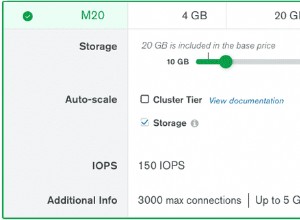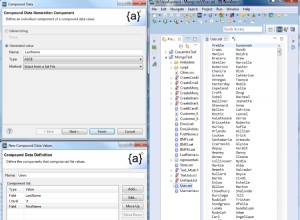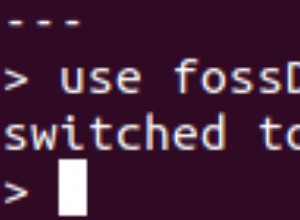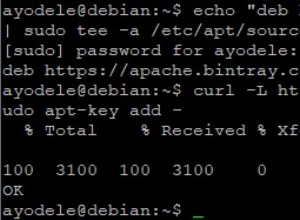Sie können ein beliebtes Knotenmodul namens pdfkit verwenden . Bitte führen Sie das untenstehende Programm aus und überprüfen Sie es. Sie benötigen ein Bild mit dem Namen pro.jpg in demselben Ordner, in dem Sie das Skript ausführen. Es wird eine output.pdf generiert Datei.
Hier ist das Beispiel:
const PDFDocument = require('pdfkit');
const fs = require('fs');
// Create a document
const doc = new PDFDocument();
// Pipe its output somewhere, like to a file or HTTP response
// See below for browser usage
doc.pipe(fs.createWriteStream('output.pdf'));
// Add an image, constrain it to a given size, and center it vertically and horizontally
doc.image('pro.jpg', {
fit: [250, 300],
align: 'center',
valign: 'center'
});
// Add another page
doc
.addPage()
.fontSize(25)
.text('Here is some vector graphics...', 100, 100);
// Draw a triangle
doc
.save()
.moveTo(100, 150)
.lineTo(100, 250)
.lineTo(200, 250)
.fill('#FF3300');
// Apply some transforms and render an SVG path with the 'even-odd' fill rule
doc
.scale(0.6)
.translate(470, -380)
.path('M 250,75 L 323,301 131,161 369,161 177,301 z')
.fill('red', 'even-odd')
.restore();
// Add some text with annotations
doc
.addPage()
.fillColor('blue')
.text('Here is a link!', 100, 100)
.underline(100, 100, 160, 27, { color: '#0000FF' })
.link(100, 100, 160, 27, 'http://google.com/');
// Finalize PDF file
doc.end();