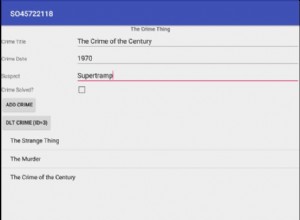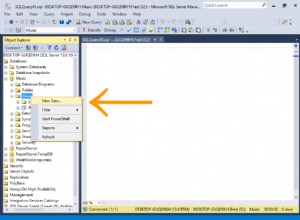Ein CTE funktioniert gut mit MERGE , ist aber in SQL Server 2005 problematisch. Entschuldigen Sie den irreführenden Kommentar vorhin.
Im Folgenden wird gezeigt, wie Sie ein Projekt (mit mehreren Bäumen) klonen und die Abstammung reparieren, um die neue Gesamtstruktur von der alten zu trennen. Beachten Sie, dass dies nicht von einer bestimmten Anordnung von IDs abhängt, z. sie müssen nicht dicht sein, monoton ansteigend, ... .
-- Sample data.
declare @Projects as Table
( Id Int Identity, ProjectId Int, Value VarChar(16), ParentId Int Null );
insert into @Projects ( ProjectId, Value, ParentId ) values
( 611, 'Animal', 0 ),
( 611, 'Frog', 1 ),
( 611, 'Cow', 1 ),
( 611, 'Jersey Cow', 3 ),
( 611, 'Plant', 0 ),
( 611, 'Tree', 5 ),
( 611, 'Oak', 6 );
-- Display the raw data.
select * from @Projects;
-- Display the forest.
with IndentedProjects ( Id, ProjectId, Value, ParentId, Level, Path ) as
( -- Start with the top level rows.
select Id, ProjectId, Value, ParentId, 0, Convert( VarChar(1024), Right( '000' + Convert( VarChar(4), Id ), 4 ) )
from @Projects
where ParentId = 0
union all
-- Add the children one level at a time.
select P.Id, P.ProjectId, P.Value, P.ParentId, IP.Level + 1, Convert( VarChar(1024), IP.Path + '<' + Right( '000' + Convert( VarChar(4), P.Id ), 4 ) )
from IndentedProjects as IP inner join
@Projects as P on P.ParentId = IP.Id
)
select Space( Level * 2 ) + Value as [IndentedValue], Id, ProjectId, Value, ParentId, Level, Path
from IndentedProjects
order by Path;
-- Clone the project.
declare @OldProjectId as Int = 611;
declare @NewProjectId as Int = 42;
declare @Fixups as Table ( OldId Int, [NewId] Int );
begin transaction -- With suitable isolation since the hierarchy will be invalid until we apply the fixups!
insert into @Projects
output Inserted.ParentId, Inserted.Id
into @Fixups
select @NewProjectId, Value, Id -- Note that we save the old Id in the new ParentId.
from @Projects as P
where ProjectId = @OldProjectId;
-- Apply the fixups.
update PNew
set ParentId = IsNull( FNew.[NewId], 0 )
-- Output the fixups just to show what is going on.
output Deleted.Id, Deleted.ParentId as [ParentIdBeforeFixup], Inserted.ParentId as [ParentIdAfterFixup]
from @Fixups as F inner join
@Projects as PNew on PNew.Id = F.[NewId] inner join -- Rows we need to fix.
@Fixups as FOld on FOld.OldId = PNew.ParentId inner join
@Projects as POld on POld.Id = FOld.OldId left outer join
@Fixups as FNew on FNew.OldId = POld.ParentId;
commit transaction;
-- Display the forest.
with IndentedProjects ( Id, ProjectId, Value, ParentId, Level, Path ) as
( -- Start with the top level rows.
select Id, ProjectId, Value, ParentId, 0, Convert( VarChar(1024), Right( '000' + Convert( VarChar(4), Id ), 4 ) )
from @Projects
where ParentId =0
union all
-- Add the children one level at a time.
select P.Id, P.ProjectId, P.Value, P.ParentId, IP.Level + 1, Convert( VarChar(1024), IP.Path + '<' + Right( '000' + Convert( VarChar(4), P.Id ), 4 ) )
from IndentedProjects as IP inner join
@Projects as P on P.ParentId = IP.Id
)
select Space( Level * 2 ) + Value as [IndentedValue], Id, ProjectId, Value, ParentId, Level, Path
from IndentedProjects
order by Path;