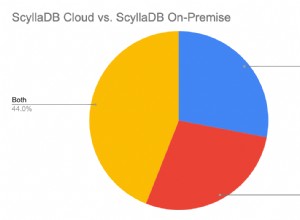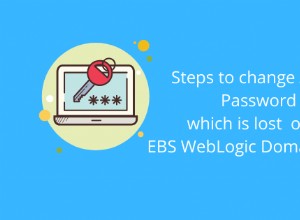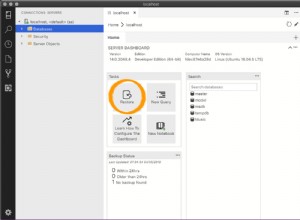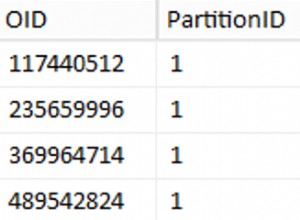Siehe meine Antwort auf eine ähnliche Frage wie diese.
Communary.ConsoleExtensions [link] könnte dir helfen
Invoke-ColorizedFileListing C:\Windows -m *.dmp
Der obige Befehl färbt Dateitypen ein und hebt Dump-Dateien hervor.
Um eine Farbausgabe zu speichern, müssten Sie in einem Format speichern, das Farbe beibehält, wie RTF oder HTML. Txt (einfache Textdatei) speichert nur Text.
Der folgende Code speichert Ihre Ausgabe als HTML-Datei.
$time = (Get-Date).AddYears(-2)
Get-ChildItem -Recurse | Where-Object {$_.LastWriteTime -lt $time} |
Select Directory,Name,LastWriteTime |
ConvertTo-Html -Title "Services" -Body "<H2>The result of Get-ChildItem</H2> " -Property Directory,Name,LastWriteTime |
ForEach-Object {
if ($_ -like '<tr><td>*') {
$_ -replace '^(.*?)(<td>.*?</td>)<td>(.*?)</td>(.*)','$1$2<td><font color="green">$3</font></td>$4'
} else {
$_
}
} | Set-Content "$env:TEMP\ColorDirList.html" -Force
Die Zeile:
if ($_ -like '<tr><td>*') {
...überprüft die HTML-Ausgabe auf eine Zeile, die eine Tabellenzeile ist.
Die Zeile:
$_ -replace '^(.*?)(<td>.*?</td>)<td>(.*?)</td>(.*)','$1$2<td><font color="green">$3</font></td>$4'
...verwendet einen RegEx, um den Inhalt der 2. Tabellenzelle durch ein Font-Tag mit der Farbe Grün zu ersetzen. Dies ist ein sehr einfaches RegEx-Suchen und Ersetzen, das nur die zweite Spalte einfärbt .
Und hier ist eine weitere Implementierung von console only Farbgebung, basierend auf diesem Link
$linestocolor = @(
'CSName Version OSArchitecture'
'------ ------- --------------'
'BENDER 6.1.7601 64-bit '
'LEELA 6.1.7601 64-bit '
'FRY 6.1.7600 64-bit '
'FARNSWORTH 6.1.7601 32-bit '
)
# https://www.bgreco.net/powershell/format-color/
function Format-Color {
[CmdletBinding()]
param(
[Parameter(ValueFromPipeline=$true,Mandatory=$true)]
$ToColorize
, [hashtable]example@sqldat.com{}
, [switch]$SimpleMatch
, [switch]$FullLine
)
Process {
$lines = ($ToColorize | Out-String).Trim() -replace "`r", "" -split "`n"
foreach($line in $lines) {
$color = ''
foreach($pattern in $Colors.Keys){
if (!$SimpleMatch -and !$FullLine -and $line -match "([\s\S]*?)($pattern)([\s\S]*)") { $color = $Colors[$pattern] }
elseif (!$SimpleMatch -and $line -match $pattern) { $color = $Colors[$pattern] }
elseif ($SimpleMatch -and $line -like $pattern) { $color = $Colors[$pattern] }
}
if ($color -eq '') { Write-Host $line }
elseif ($FullLine -or $SimpleMatch) { Write-Host $line -ForegroundColor $color }
else {
Write-Host $Matches[1] -NoNewline
Write-Host $Matches[2] -NoNewline -ForegroundColor $color
Write-Host $Matches[3]
}
}
}
}
$linestocolor | Format-Color -Colors @{'6.1.7600' = 'Red'; '32-bit' = 'Green'}
# doesn't work...
# (Get-ChildItem | Format-Table -AutoSize) | Format-Color -Colors @{'sql' = 'Red'; '08/07/2016' = 'Green'}
# does work...
Format-Color -ToColorize (Get-ChildItem | Format-Table -AutoSize) -Colors @{'sql' = 'Red'; '08/07/2016' = 'Green'}
return
BEARBEITEN. um die OP-Anfrage zu beantworten
$Result = @()
foreach($server in Get-Content C:\PowerSQL\List.txt)
{
$Services=gwmi win32_service -computername $server | where {$_.Name -like ‘*SQL*’}
if(!(Test-Connection -Cn $server -BufferSize 16 -Count 1 -ea 0 -quiet))
{“Problem still exists in connecting to $server”}
else {
$services | ForEach {
If ($_)
{ $Result += New-Object PSObject -Property @{
HostName = $_.Systemname
ServiceDisplayName = $_.Displayname
ServiceName = $_.Name
StartMode = $_.Startmode
ServiceAccountName = $_.Startname
State = $_.State
Status = $_.Status
}
}
}
}
}
$Result | ConvertTo-HTML `
-Title "Services" `
-Body "<H2>The result of gwmi win32_service</H2> " `
-Property HostName,ServiceDisplayName,ServiceName,StartMode,ServiceAccountName,State,Status |
ForEach-Object {
if ($_ -like '<tr><td>*') {
switch ($_) {
{ $_ -like '*<td>Stopped</td>*' } {$color='red'}
{ $_ -like '*<td>Running</td>*' } {$color='green'}
Default {$color='white'}
}
$_.Replace('<tr>', "<tr bgcolor=`"$color`">")
} else {
$_
}
} | Set-Content C:\PowerSQL\service.htm -Force