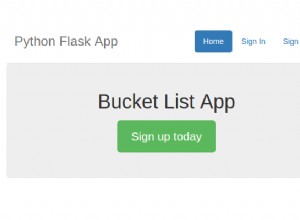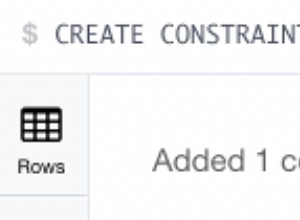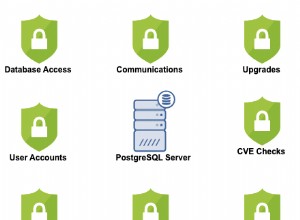Nach vielen Stunden des Probierens habe ich es endlich mit diesem Dockerfile gelöst
Hinweis Ich verwende Python 3.7, Django 3.0, Oracle Database 12c und Pipenv für die Paketverwaltung
FROM python:3.7.5-slim-buster
# Installing Oracle instant client
WORKDIR /opt/oracle
RUN apt-get update && apt-get install -y libaio1 wget unzip \
&& wget https://download.oracle.com/otn_software/linux/instantclient/instantclient-basiclite-linuxx64.zip \
&& unzip instantclient-basiclite-linuxx64.zip \
&& rm -f instantclient-basiclite-linuxx64.zip \
&& cd /opt/oracle/instantclient* \
&& rm -f *jdbc* *occi* *mysql* *README *jar uidrvci genezi adrci \
&& echo /opt/oracle/instantclient* > /etc/ld.so.conf.d/oracle-instantclient.conf \
&& ldconfig
WORKDIR /app
COPY . . # Copy my project folder content into /app container directory
RUN pip3 install pipenv
RUN pipenv install
EXPOSE 8000
# For this statement to work you need to add the next two lines into Pipfilefile
# [scripts]
# server = "python manage.py runserver 0.0.0.0:8000"
ENTRYPOINT ["pipenv", "run", "server"]