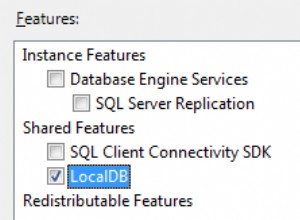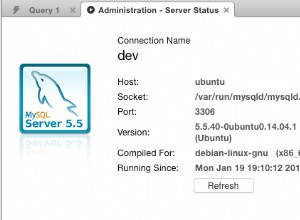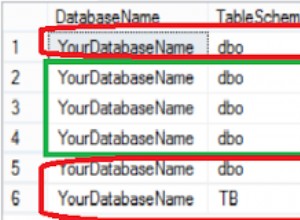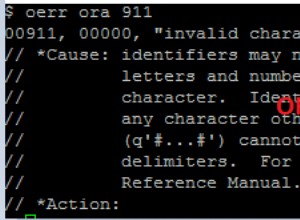Hier ist ein Beispiel, mit dem ich node.js mit meiner Postgres-Datenbank verbunden habe.
Die von mir verwendete Schnittstelle in node.js finden Sie hier https://github.com/brianc/node-postgres
var pg = require('pg');
var conString = "postgres://YourUserName:example@sqldat.com:5432/YourDatabase";
var client = new pg.Client(conString);
client.connect();
//queries are queued and executed one after another once the connection becomes available
var x = 1000;
while (x > 0) {
client.query("INSERT INTO junk(name, a_number) values('Ted',12)");
client.query("INSERT INTO junk(name, a_number) values($1, $2)", ['John', x]);
x = x - 1;
}
var query = client.query("SELECT * FROM junk");
//fired after last row is emitted
query.on('row', function(row) {
console.log(row);
});
query.on('end', function() {
client.end();
});
//queries can be executed either via text/parameter values passed as individual arguments
//or by passing an options object containing text, (optional) parameter values, and (optional) query name
client.query({
name: 'insert beatle',
text: "INSERT INTO beatles(name, height, birthday) values($1, $2, $3)",
values: ['George', 70, new Date(1946, 02, 14)]
});
//subsequent queries with the same name will be executed without re-parsing the query plan by postgres
client.query({
name: 'insert beatle',
values: ['Paul', 63, new Date(1945, 04, 03)]
});
var query = client.query("SELECT * FROM beatles WHERE name = $1", ['john']);
//can stream row results back 1 at a time
query.on('row', function(row) {
console.log(row);
console.log("Beatle name: %s", row.name); //Beatle name: John
console.log("Beatle birth year: %d", row.birthday.getYear()); //dates are returned as javascript dates
console.log("Beatle height: %d' %d\"", Math.floor(row.height / 12), row.height % 12); //integers are returned as javascript ints
});
//fired after last row is emitted
query.on('end', function() {
client.end();
});
UPDATE:- DAS query.on Die Funktion ist jetzt veraltet und daher funktioniert der obige Code nicht wie beabsichtigt. Als Lösung für dieses Problem siehe:- query.on ist keine Funktion