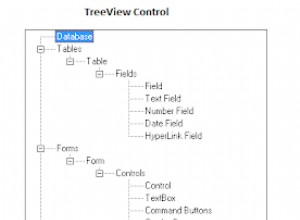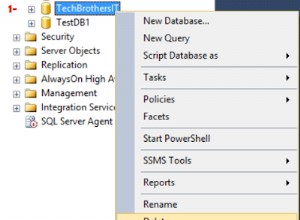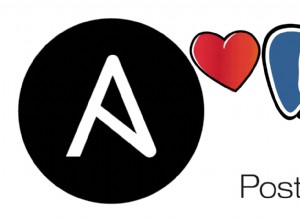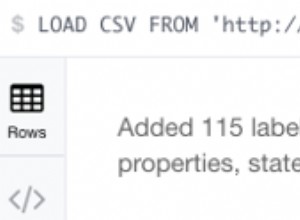1. Laden Sie Pl/Proxy herunter.
wget https://pgfoundry.org/frs/download.php/3274/plproxy-2.4.tar.gz
tar -xvf plproxy-2.4.tar.gz
make PG_CONFIG=/opt/PostgresPlus/9.1AS/bin/pg_config
make intall PG_CONFIG=/opt/PostgresPlus/9.1AS/bin/pg_config
Note: Flex & Bison must be installed before compiling pl/proxy.
2. Nach erfolgreicher Konfiguration erhalten Sie zwei Dateien, plproxy.so in $PGPATH/lib &plproxy–2.4.0.sql in $PGPATH/share/extention/.
Führen Sie die .sql-Datei aus, die call_handler &language erstellt.
bash-4.1$ psql -p 5444 -U enterprisedb -d edb -f /opt/PostgresPlus/9.1AS/share/extension/plproxy--2.4.0.sql
CREATE FUNCTION
CREATE LANGUAGE
CREATE FUNCTION
CREATE FOREIGN DATA WRAPPER
Jetzt können Sie die installierte Sprache sehen.
edb=# dL
List of languages
Name | Owner | Trusted
---------+--------------+---------
edbspl | enterprisedb | t
plpgsql | enterprisedb | t
plproxy | enterprisedb | f
(3 rows)
3. Testen wir den Beispielcode mit pl/proxy.
create table users(username text,blog text);
insert into users values('Raghav','raghavt.blogspot.com');
CREATE or replace FUNCTION get_user_blog(i_username text)
RETURNS SETOF text AS $$
CONNECT 'dbname=edb';
SELECT blog FROM users WHERE username = $1;
$$ LANGUAGE plproxy;
edb=# select * from get_user_blog('Raghav');
get_user_blog
----------------------------------
raghavt.blogspot.com
(1 rows)
Alles bereit zum Testen mit pl/proxy auf PPAS 9.1. Wenn Sie wissen möchten, wie Sie pl/proxy einrichten, folgen Sie den Links unten.
https://www.depesz.com/2011/12/02/the-secret-ingredient-in-the-webscale-sauce/
https://kaiv.wordpress.com/2007/07/27/postgresql-cluster-partitioning-with-plproxy-part-i/