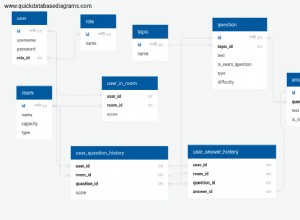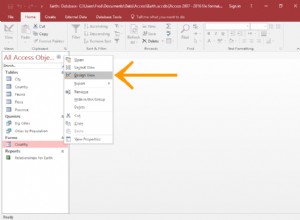PostgreSQL unterstützt den Abstandsoperator <-> und wie ich es verstehe, kann dies zum Analysieren von Text (mit dem pg_trgrm-Modul) und Geometrie
Datentyp.
Ich weiß nicht, wie Sie es mit mehr als 1 Dimension verwenden können. Möglicherweise müssen Sie Ihre eigene Abstandsfunktion definieren oder Ihre Daten irgendwie in eine Spalte mit Text- oder Geometrietyp konvertieren. Zum Beispiel, wenn Sie eine Tabelle mit 8 Spalten haben (8-dimensionaler Würfel):
c1 c2 c3 c4 c5 c6 c7 c8
1 0 1 0 1 0 1 2
Sie können es konvertieren in:
c1 c2 c3 c4 c5 c6 c7 c8
a b a b a b a c
Und dann zu einer Tabelle mit einer Spalte:
c1
abababac
Dann können Sie (nachdem Sie gist erstellt haben Index
):
SELECT c1, c1 <-> 'ababab'
FROM test_trgm
ORDER BY c1 <-> 'ababab';
Beispiel
Beispieldaten erstellen
-- Create some temporary data
-- ! Note that table are created in tmp schema (change sql to your scheme) and deleted if exists !
drop table if exists tmp.test_data;
-- Random integer matrix 100*8
create table tmp.test_data as (
select
trunc(random()*100)::int as input_variable_1,
trunc(random()*100)::int as input_variable_2,
trunc(random()*100)::int as input_variable_3,
trunc(random()*100)::int as input_variable_4,
trunc(random()*100)::int as input_variable_5,
trunc(random()*100)::int as input_variable_6,
trunc(random()*100)::int as input_variable_7,
trunc(random()*100)::int as input_variable_8
from
generate_series(1,100,1)
);
Eingabedaten in Text umwandeln
drop table if exists tmp.test_data_trans;
create table tmp.test_data_trans as (
select
input_variable_1 || ';' ||
input_variable_2 || ';' ||
input_variable_3 || ';' ||
input_variable_4 || ';' ||
input_variable_5 || ';' ||
input_variable_6 || ';' ||
input_variable_7 || ';' ||
input_variable_8 as trans_variable
from
tmp.test_data
);
Dadurch erhalten Sie eine Variable trans_variable wo alle 8 Dimensionen gespeichert sind:
trans_variable
40;88;68;29;19;54;40;90
80;49;56;57;42;36;50;68
29;13;63;33;0;18;52;77
44;68;18;81;28;24;20;89
80;62;20;49;4;87;54;18
35;37;32;25;8;13;42;54
8;58;3;42;37;1;41;49
70;1;28;18;47;78;8;17
Statt || Operator können Sie auch die folgende Syntax verwenden (kürzer, aber kryptischer):
select
array_to_string(string_to_array(t.*::text,''),'') as trans_variable
from
tmp.test_data t
Index hinzufügen
create index test_data_gist_index on tmp.test_data_trans using gist(trans_variable);
Testdistanz Hinweis:Ich habe eine Zeile aus der Tabelle ausgewählt - 52;42;18;50;68;29;8;55 - und verwendeter leicht veränderter Wert (42;42;18;52;98;29;8;55 ), um die Entfernung zu testen. Natürlich haben Sie völlig andere Werte in Ihren Testdaten, da es sich um eine RANDOM-Matrix handelt.
select
*,
trans_variable <-> '42;42;18;52;98;29;8;55' as distance,
similarity(trans_variable, '42;42;18;52;98;29;8;55') as similarity,
from
tmp.test_data_trans
order by
trans_variable <-> '52;42;18;50;68;29;8;55';
Sie können den Abstandsoperator <-> oder die Ähnlichkeitsfunktion verwenden. Abstand =1 - Ähnlichkeit