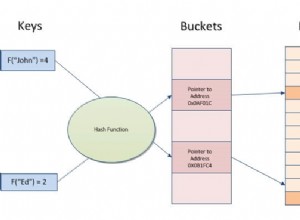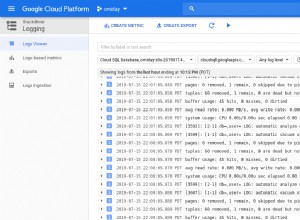Wenn Sie keine GUI-Schnittstelle für Ihren Datenbankserver haben – wie zum Beispiel phpMySQL – können Sie MySQL/MariaDB-Benutzer und -Datenbanken über die Befehlszeile erstellen.
1. Authentifizieren Sie sich als MySQL-Root/Admin-Benutzer
# mysql -u root -p
2. Erstellen Sie die gewünschte Datenbank
mysql> create database DATABASE_NAME3. Benutzerzugriff auf den MySQL-Server zulassen
mysql> grant usage on *.* to USER_NAME@localhost identified by 'USER_PASSWORD';
4. Gewähren Sie dem Benutzer Berechtigungen
mysql> grant all privileges on DATABASE_NAME.* to USER_NAME@localhost;
Beispiel auf einem Test-MariaDB-Server:
[root@web ~]# mysql -u root -p
Enter password:
Welcome to the MariaDB monitor. Commands end with ; or \g.
Your MariaDB connection id is 4180008
Server version: 10.3.28-MariaDB MariaDB Server
Copyright (c) 2000, 2018, Oracle, MariaDB Corporation Ab and others.
Type 'help;' or '\h' for help. Type '\c' to clear the current input statement.
MariaDB [(none)]> create database plothost_database1;
Query OK, 1 row affected (0.002 sec)
MariaDB [(none)]> grant usage on *.* to plothost@localhost identified by 'plothostpassword';
Query OK, 0 rows affected (0.002 sec)
MariaDB [(none)]> grant all privileges on plothost_database1.* to plothost@localhost;
Query OK, 0 rows affected (0.003 sec)
MariaDB [(none)]> quit
Bye
[root@web ~]#
Verwandte Artikel:
Die fünf besten Softwareanwendungen für den Zugriff auf MySQL/MariaDB-Server