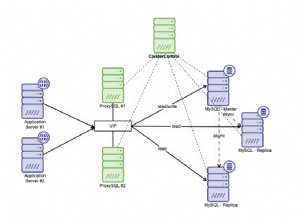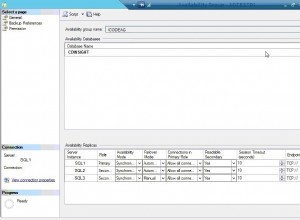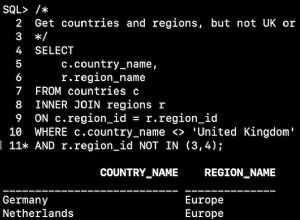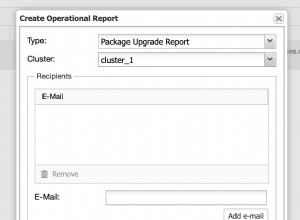Vielleicht wurde app2_model2 vorher erstellt, überprüfen Sie das!
Sie könnten es so machen:
settings.py
DATABASE_APPS_MAPPING = {'app1': 'mydb', 'app2': 'mydb'}
DATABASE_ROUTERS = ['path.router.DatabaseAppsRouter']
router.py
from django.conf import settings
class DatabaseAppsRouter(object):
"""
A router to control all database operations on models for different
databases.
In case an app is not set in settings.DATABASE_APPS_MAPPING, the router
will fallback to the `default` database.
Settings example:
DATABASE_APPS_MAPPING = {'app1': 'db1', 'app2': 'db2'}
"""
def db_for_read(self, model, **hints):
"""Point all read operations to the specific database."""
if settings.DATABASE_APPS_MAPPING.has_key(model._meta.app_label):
return settings.DATABASE_APPS_MAPPING[model._meta.app_label]
return None
def db_for_write(self, model, **hints):
"""Point all write operations to the specific database."""
if settings.DATABASE_APPS_MAPPING.has_key(model._meta.app_label):
return settings.DATABASE_APPS_MAPPING[model._meta.app_label]
return None
def allow_relation(self, obj1, obj2, **hints):
"""Allow any relation between apps that use the same database."""
db_obj1 = settings.DATABASE_APPS_MAPPING.get(obj1._meta.app_label)
db_obj2 = settings.DATABASE_APPS_MAPPING.get(obj2._meta.app_label)
if db_obj1 and db_obj2:
if db_obj1 == db_obj2:
return True
else:
return False
return None
def allow_syncdb(self, db, model):
"""Make sure that apps only appear in the related database."""
if db in settings.DATABASE_APPS_MAPPING.values():
return settings.DATABASE_APPS_MAPPING.get(model._meta.app_label) == db
elif settings.DATABASE_APPS_MAPPING.has_key(model._meta.app_label):
return False
return None