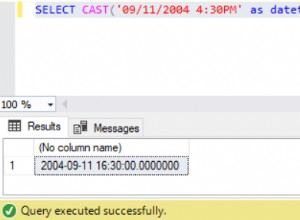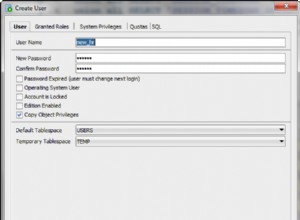Aktualisieren Sie Ihr createNewProduct auf Folgendes:
class CreateNewProduct extends AsyncTask<String, String, String> {
private String fname;
private String lname;
private String email;
/**
* Before starting background thread Show Progress Dialog
* */
@Override
protected void onPreExecute() {
super.onPreExecute();
pDialog = new ProgressDialog(RegistrationForm.this);
pDialog.setMessage("Creating books..");
pDialog.setIndeterminate(false);
pDialog.setCancelable(true);
pDialog.show();
fname = fn.getText().toString();
lname = ln.getText().toString();
email = em.getText().toString();
}
protected String doInBackground(String... args) {
// Building Parameters
List<NameValuePair> params = new ArrayList<NameValuePair>();
params.add(new BasicNameValuePair("First_Name", fname));
params.add(new BasicNameValuePair("Last_Name",lname));
params.add(new BasicNameValuePair("email", email));
// getting JSON Object
// Note that create product url accepts POST method
JSONObject json = jsonParser.makeHttpRequest(url_create_book,
"POST", params);
// check log cat fro response
Log.d("Create Response", json.toString());
// check for success tag
try {
int success = json.getInt(TAG_SUCCESS);
if (success == 1) {
// successfully created product
Intent i = new Intent(getApplicationContext(), Login.class);
startActivity(i);
// closing this screen
finish();
} else {
// failed to create product
}
} catch (JSONException e) {
e.printStackTrace();
}
return null;
}
/**
* After completing background task Dismiss the progress dialog
* **/
protected void onPostExecute(String file_url) {
// dismiss the dialog once done
pDialog.dismiss();
}
}
In AsyncTask werden onPreExecute und onPostExecute im Hauptthread ausgeführt, während doInBackground im Hintergrundthread ausgeführt wird, in dem Sie keine ui-bezogenen Vorgänge ausführen können.