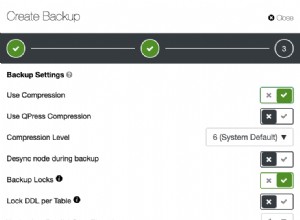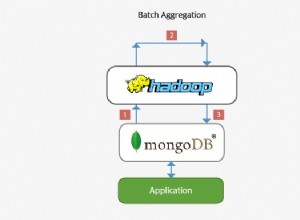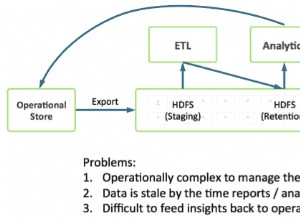Führen Sie die folgenden Befehle aus, um mongodb aus dem Launch/Startup zu entfernen und es mit Homebrew zu deinstallieren:
# See if mongo is in the launch/startup list
launchctl list | grep mongo
# Remove mongodb from the launch/startup
launchctl remove homebrew.mxcl.mongodb
# Kill the mongod process just in case it's running
pkill -f mongod
# Now you can safely remove mongodb using Homebrew
brew uninstall mongodb
Überprüfen Sie einfach doppelt in /usr/local/bin/ um sicherzustellen, dass die mongodb-Befehle entfernt werden.